Enable user access
Once you have added a contact, you need to enable access.
-
Select the contacts (users) page. The Community User? column indicates the current access level.
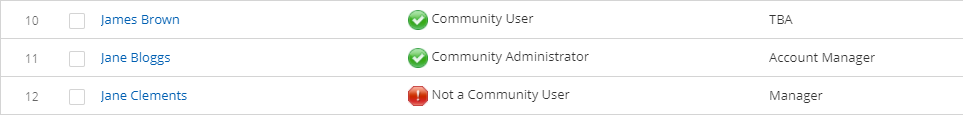
- Not a Community User - will not be able to access the portal.
- Community User - This contact has access to the portal, including Self Help. They must have an active Support Entitlement to create a case.
- Community Administrator - The contact is assigned as a IRIS Service Community Administrator.
-
Select the required contact name, then select Enable Customer User.
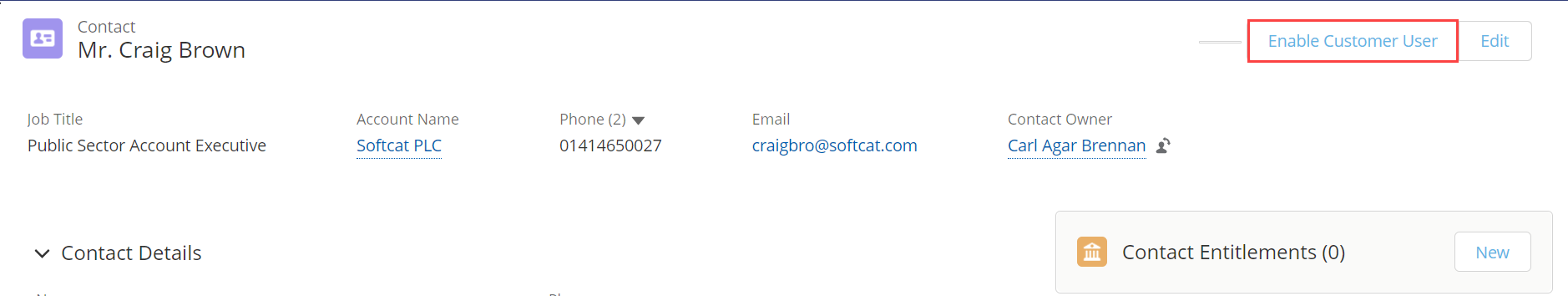
-
From Manage External User, click Save.
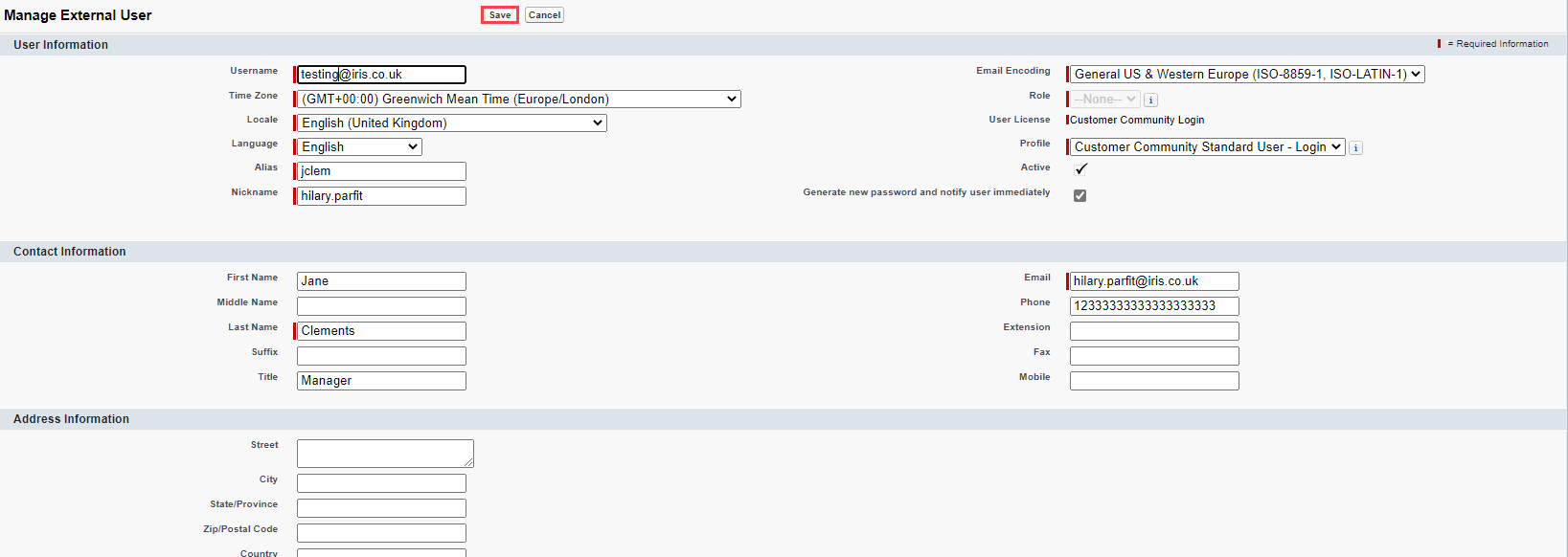
A Username is automatically created which defaults to the email address used when the contact was added. If the Username is already in use, you will need to create a new one.
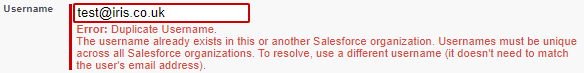
It can take a few minutes to update the contacts (users) list.