Grant access to contact the IRIS Service Team
Need an additional portal administrator? Contact our IRIS Service Team.
As an IRIS Service Community administrator, you can determine who in your organisation can raise a case with the IRIS Service Team for assistance. You can also have users who can access Self Help, but not raise a case.
Access to contact the IRIS Service Team is granted by adding a Support Entitlement.
This process needs to be carried out for each IRIS application, product, hardware or service the user may want to contact IRIS Service Team about.
Add Support Entitlement
-
Select the Support Entitlements page. A list of existing users with Support Entitlements is displayed.
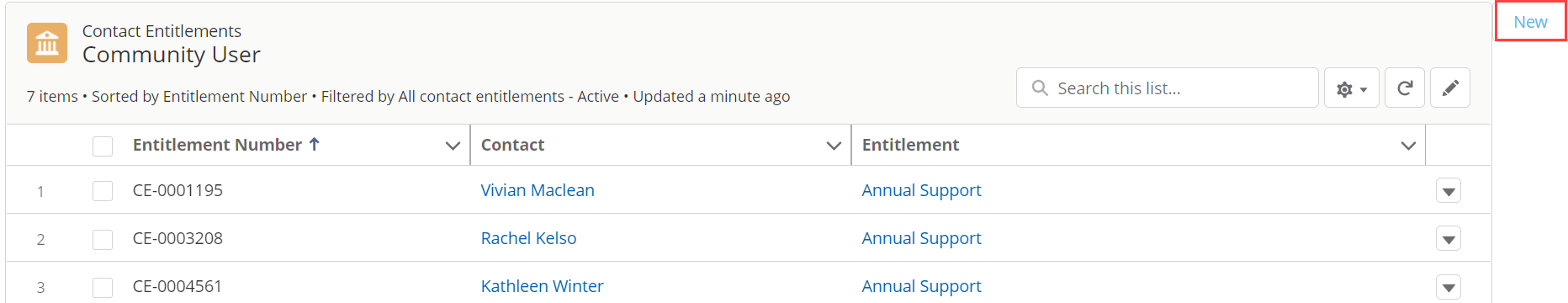
-
Click New.
-
From New Contact Entitlement, enter the Contact name. Matching results are listed. Select the required contact.
-
From Entitlement enter the Support Entitlement name. Matching results are listed. Select the required entitlement.
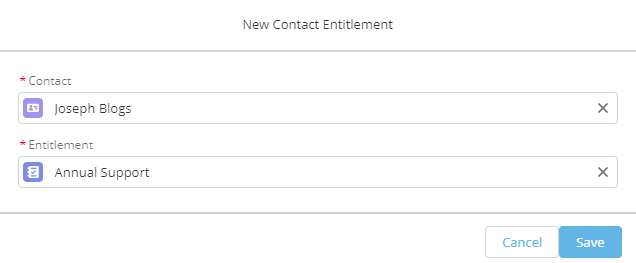
-
Select Save.
If you subsequently need to remove a Support Entitlement, refer to Remove support entitlements .