Add a contact
Only the IRIS Service Community administrator can manage contacts (users). Need an additional portal administrator? Contact our IRIS Service Team.
Each organisation is usually assigned an administrator. This person is responsible for adding any contacts (users) to the IRIS Service Community, enabling their access and deciding who can make contact (known as an entitlement) with the IRIS Service Team.
If you don't know who is the IRIS Service Community administrator on behalf of your company. You can check using the contacts page. If you would like to change ore remove the IRIS Service Community administrator (admin) please create a case.
-
Select the contacts (users) page.
-
Select New.
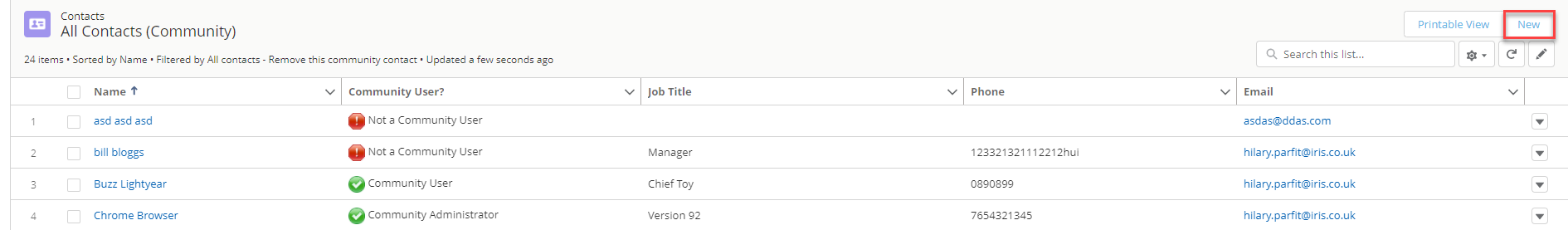
-
Complete the contact details (all fields marked with * are mandatory).
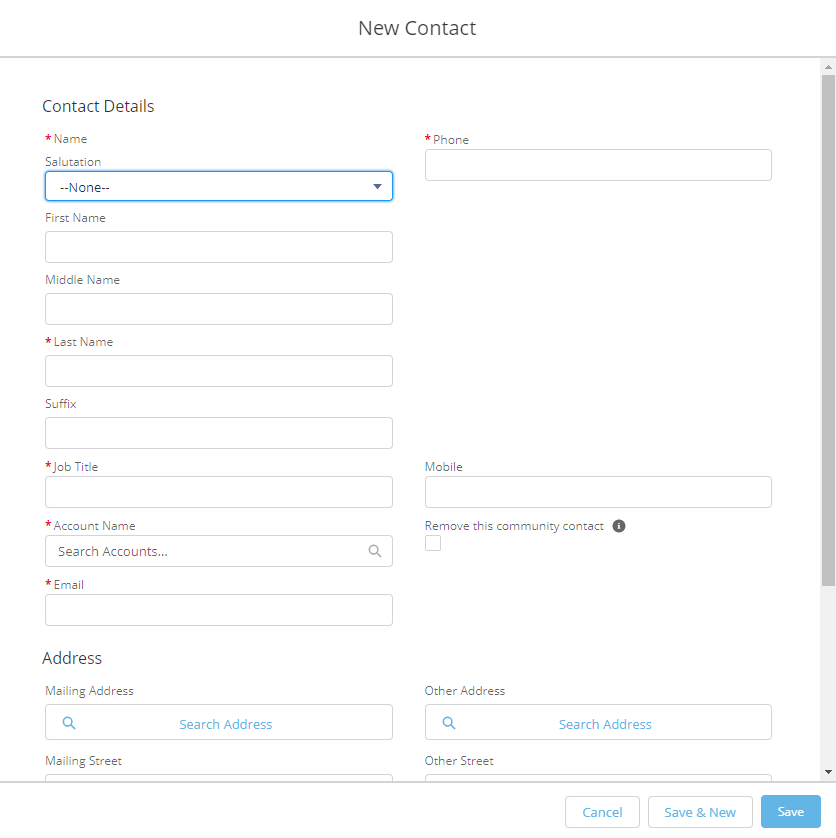
-
Select Save. The contact record is shown. Select Edit to make any changes.
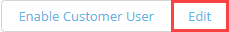
-
Select the contacts (users) page again to refresh and check the user has been created successfully. By default, they will have a status of Not a Community User.
Next steps: