What's new for October 2022
All the help you need for IRIS Payroll.
You can find more help and resources on the IRIS Payroll Help Hub.
Including: Payroll & HR legislation, Important dates and figures and My ePay Window.
Welcome to My ePay Window.
We would like to introduce you to the new payslip portal, My ePay Window, which will replace IRIS OpenPayslips and IRIS OpenEnroll.
My ePay Window allows you to publish payslips, P60s and other payroll documents electronically from within supported IRIS Payroll software to a secure online portal. Once delivered, employees can choose a device to view their current and historic payslips.
| My ePay Window Overview
A video overview demonstrating the portal. |
Let’s get your My ePay Window configured. Follow these simple steps:
-
Create your IRIS My ePay Window account.
-
Check employees have valid email addresses.
-
Link your payroll software to My ePay Window.
-
Publish documentation from within payroll to My ePay Window.
-
Migration from IRIS OpenPayslips to My ePay Window tips and information.
Additional configuration for single companies
Whilst not required to get you started, you can follow these steps to get more from My ePay Window.
-
Change the colour and add a logo to the portal to give My ePay Window a similar look to your business.
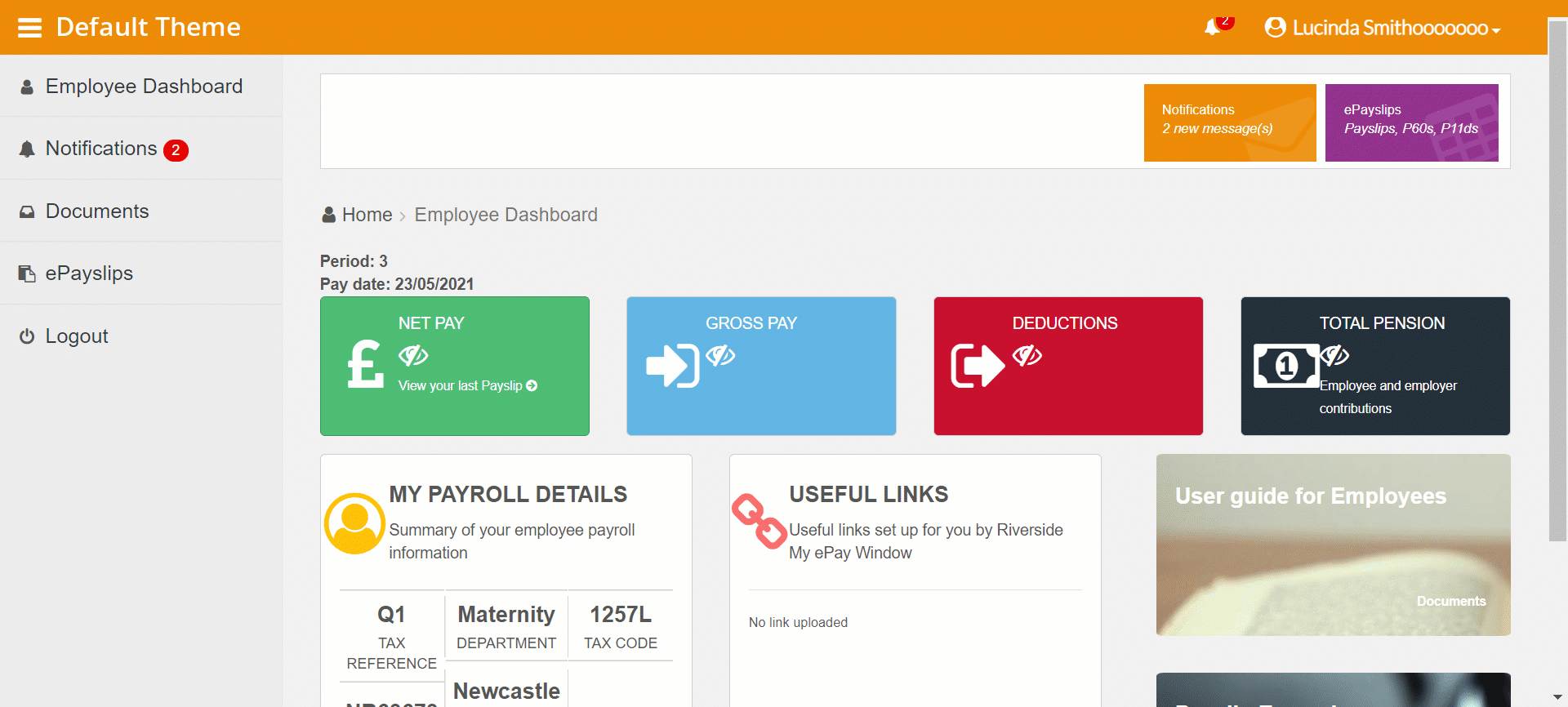
-
Configure the payslip and add a company logo.
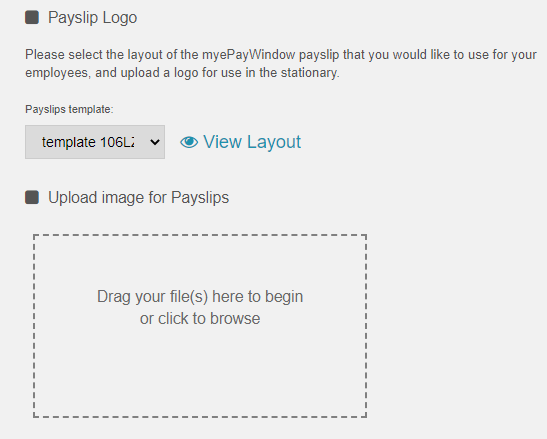
-
Communicate to your employees that your company is using My ePay Window.
Additional configuration for payroll bureaus
Whilst not required, there are some unique features we especially designed for payroll bureaus and multiple companies.
-
Change the colour and add a logo to the portal for each client and their employees.
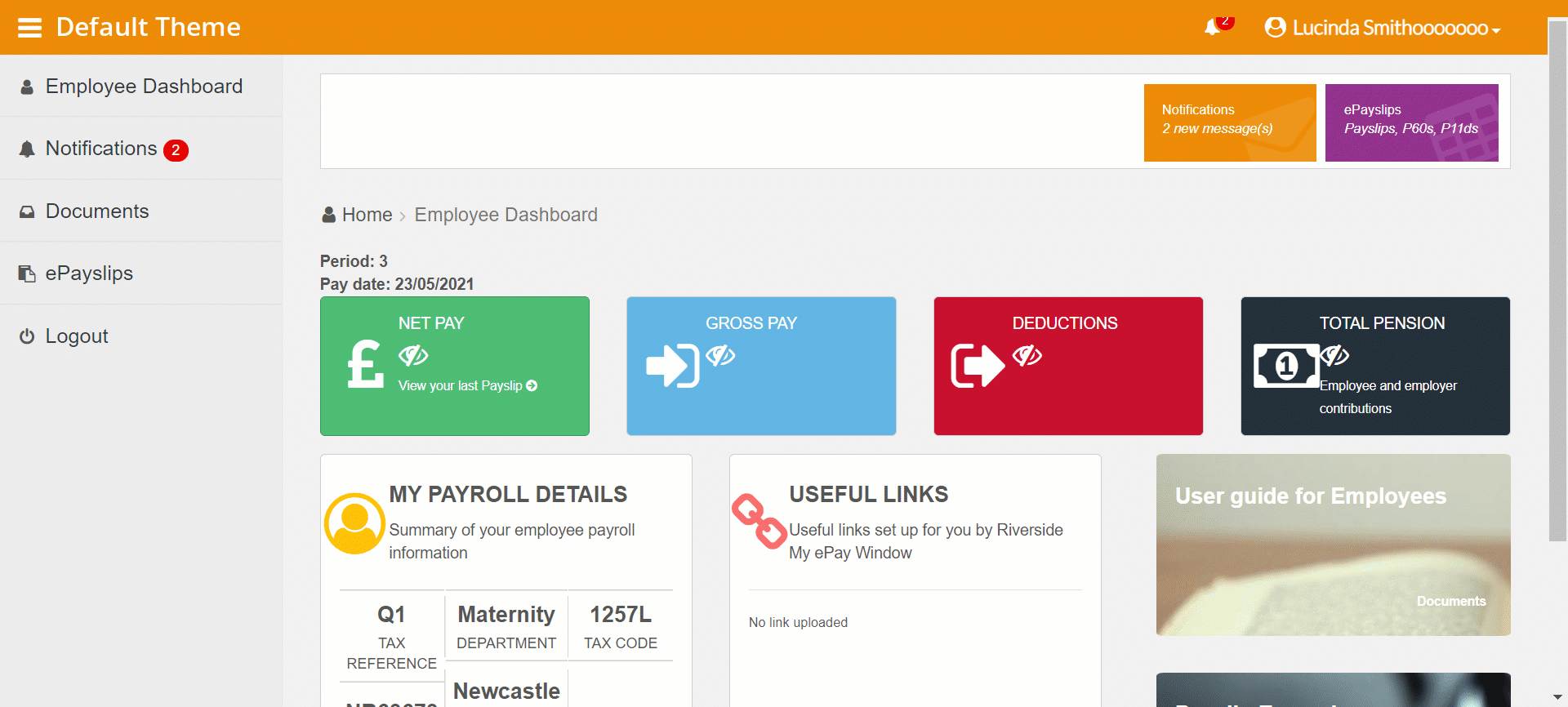
-
Configure the payslip and add a company logo for each client.
-
Give your clients access to an employer portal.
-
Set an in house payroll.
Good to know:
My ePay Window provides added benefits for you and your employees, along with enhanced security and functionality.
Here are some key features available in My ePay Window:
Employees
-
Employees choose their own memorable username and password with the ability to reset when required.
-
24/7 access to payslips, P60s, P11Ds, P45s and pension information with the ability to download and save the output.
-
The portal is friendly to mobiles, tablets and smartphones.
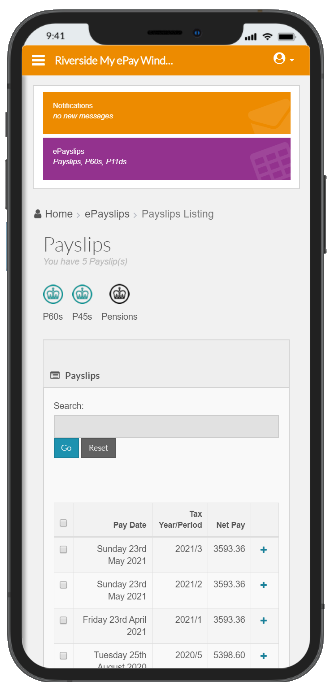
-
We have a specific area designed with employees in mind. Send them to https://help.iris.co.uk/payroll/mepw/employees/.
Employers
Upload sensitive payroll information directly aiding GDPR compliance.
Direct delivery and access to your payroll reports and spreadsheets in a secure manner and without the need to print and/or email the same.
Apply branding to the portal with your company logo and colours.
View employee statistics including gender, starters and leavers, with the option to filter by Branch, Cost Centre or Department.
Email notifications for both employees and employers on payslip or document delivery to the portal.
Ability to reset passwords for all users.
Where to go for help with
-
Signing up for a My ePay Window payroll administrator account
-
Learn more about myePayWindow.
Welcome to the My ePay Window Help Centre, if you have any comments or suggestions on this help, please email content-design@iris.co.uk.
Visit the IRIS Help Hub - See previous What's new entries