Reset an employee password
An employee can reset the password themselves, you can also do it on behalf of the employee.
-
Go to the My ePay Windowwebsite at https://www.myepaywindow.com/.
-
Enter your registered username and password and select Login.
-
Select the Employers menu.
-
Your available employers are displayed.
Select + to expand the details of an employer.

-
Select Employees.
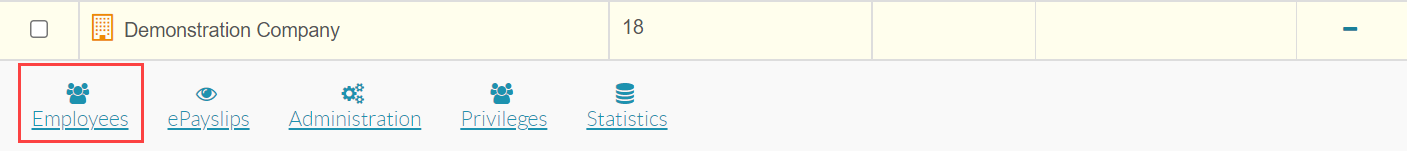
-
Select the required employee.
-
Select Reset/Unlock.
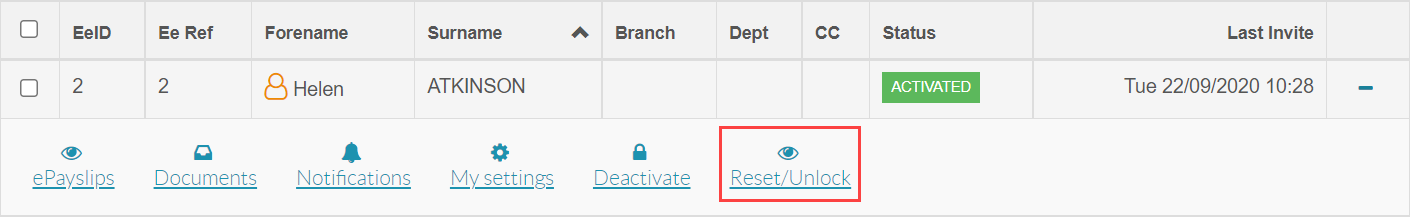
-
Select Reset Password.
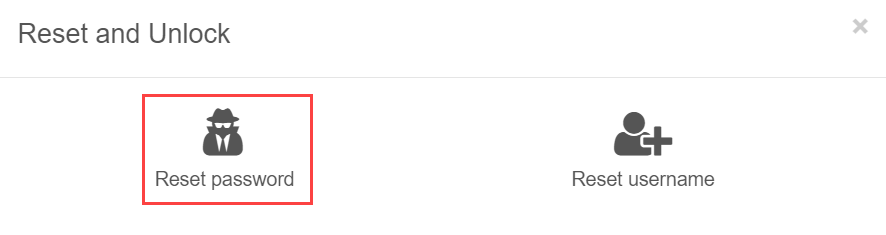
-
The employee will receive an email with a unique link. They will need to pass the security questions.