Customise My ePay Window
You can customise the colour and add a company logo for each employer as well as the payroll department portal.
You can also add a logo and change which items show on the payslip for each company
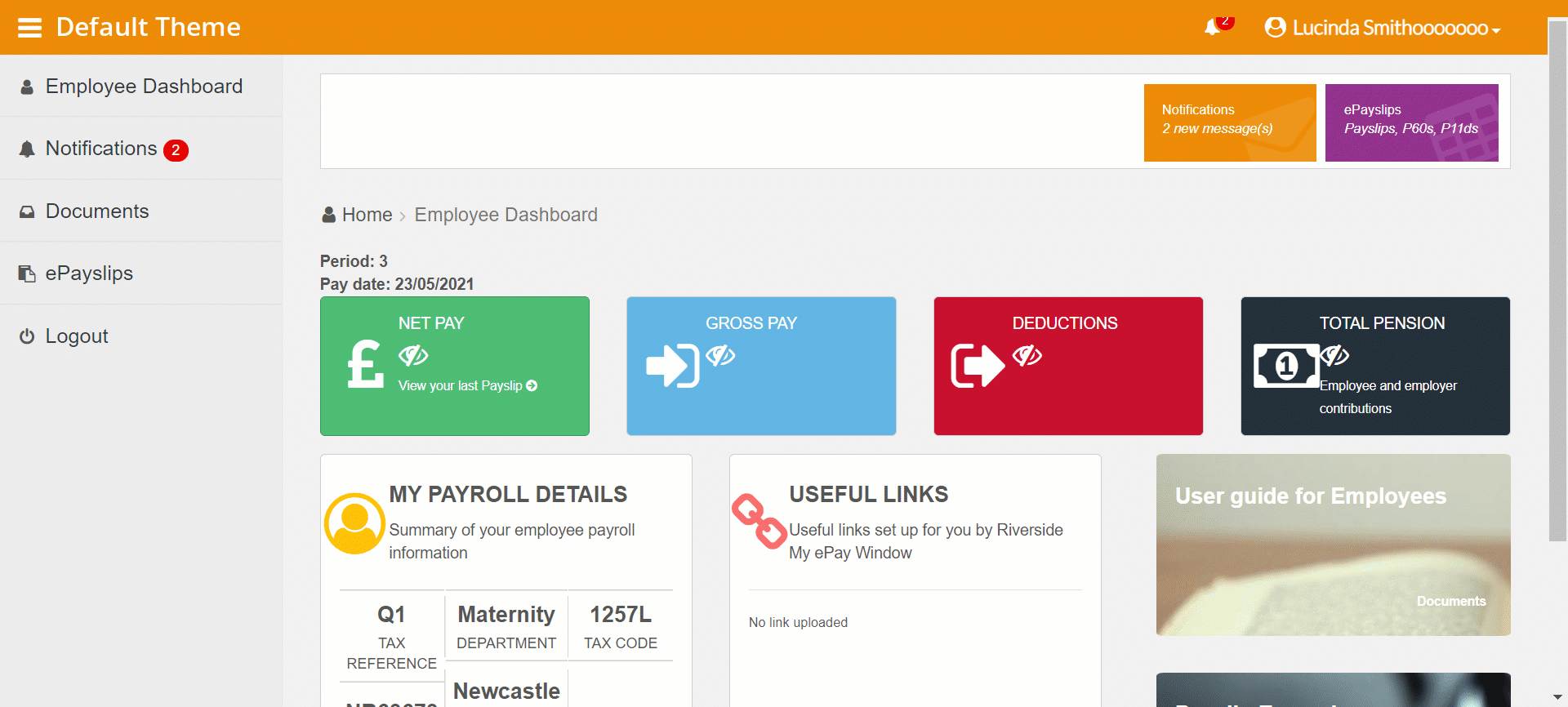
When would you customise an individual employer?
As a payroll department administrator you have the ability to customise each employer (company). A customised portal reassures employees they are in the right place. Some employers like to have everything branded. If you run a payroll bureau, you can use customisation as a feature. Some bureaus charge the client.
What about the payroll department portal?
You can customise the look and feel of the payroll department portal, when you or another payroll department user signs in, they see the custom colour and logo. This is separate to customising the colour and adding a logo for an individual employer.
If you only have a single employer you still need to customise each employer (company) separately.
You have the option to:
-
Add a custom logo to an individual employer portal.
-
Change the colour of the header on an individual employer portal.
When the employer, or employee uses My ePay Window they will be shown the custom settings.
-
Choose the payslip template for an employer.
-
Add a logo to an employees payslip of an employer.
-
Select which items are displayed on the employees payslip.
-
Add a custom logo to the payroll department portal.
-
Change the colour of the header of the payroll department portal.