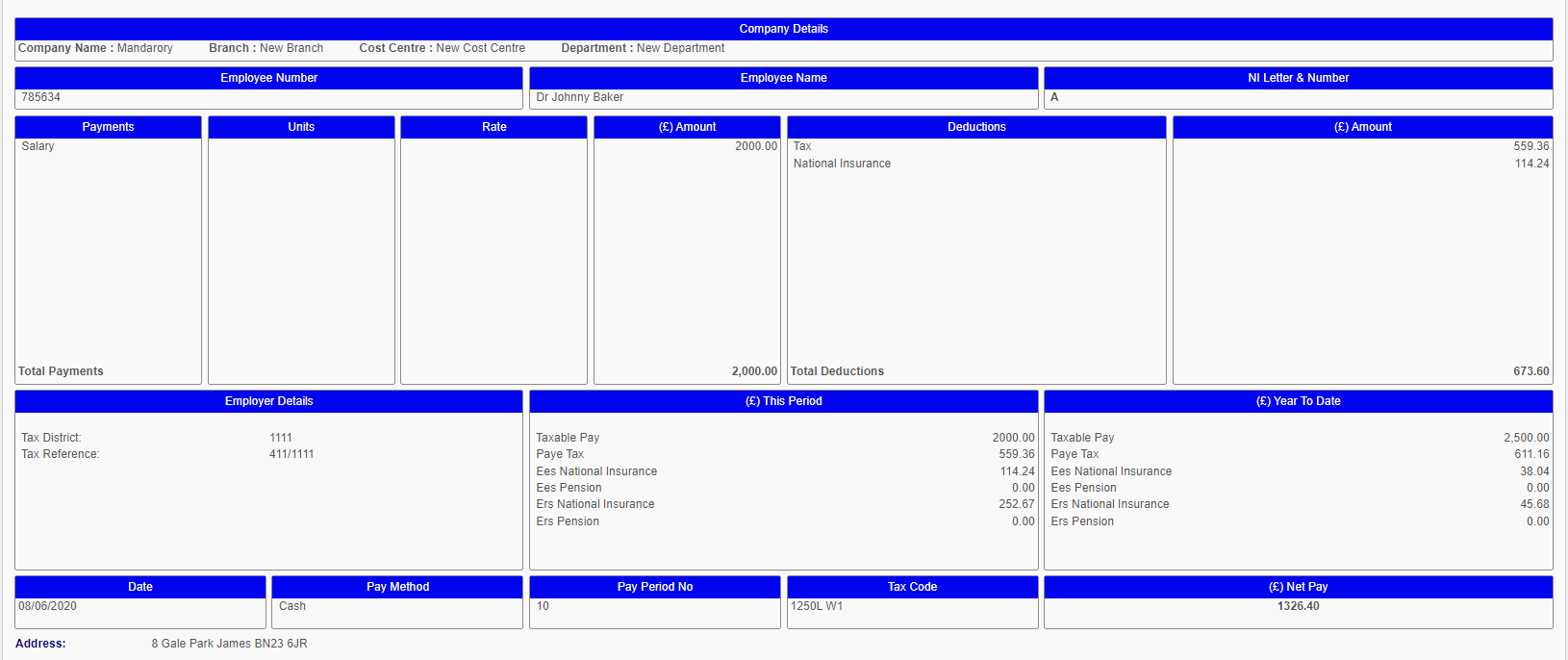Choosing the payslip template
Each employer will have different requirements, therefore each employer is cutomised separately.
You have the option for each employer choose a payslip tempalte.
-
Go to the My ePay Windowwebsite at https://www.myepaywindow.com/.
-
Enter your registered username and password and select Login.
-
Select the Employers menu.
-
Your available employers are displayed.
-
Select + to expand the details of an employer.

-
Select Administration.
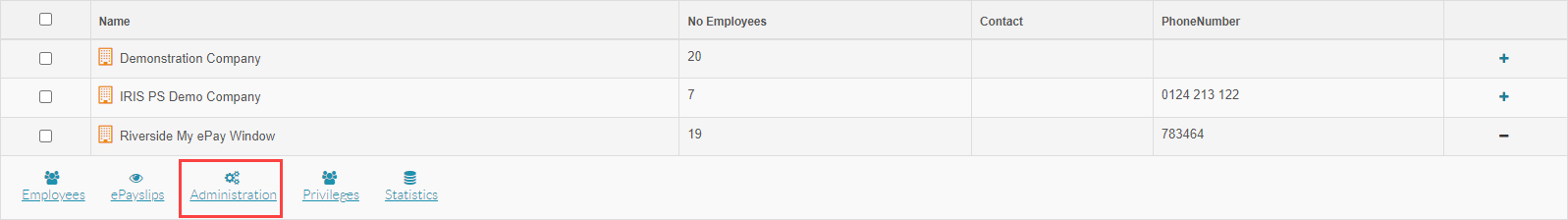
-
Select Payslip Settings.
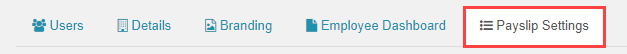
-
Select the Payslip Layout.
-
Template 106LZ
-
Template 3a
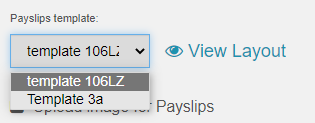
-
-
Select Save.
Payslip Example: Template 106LZ
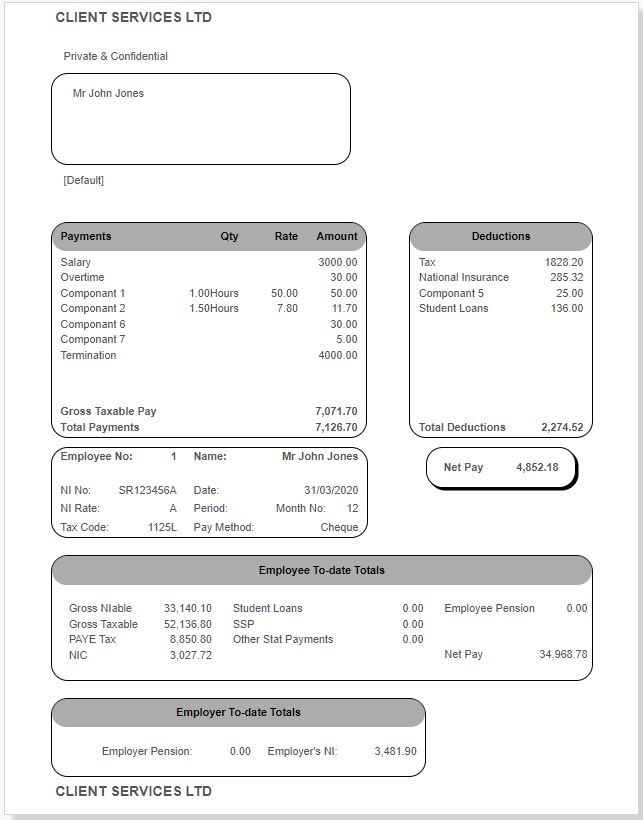
Payslip Example: Template 3a