Employee Settings
You can access the settings by:
-
Go to the My ePay Window website at https://www.myepaywindow.com/.
-
Enter your registered username and password and select Login.
-
Selecting your name
-
Choosing My Settings from the list.
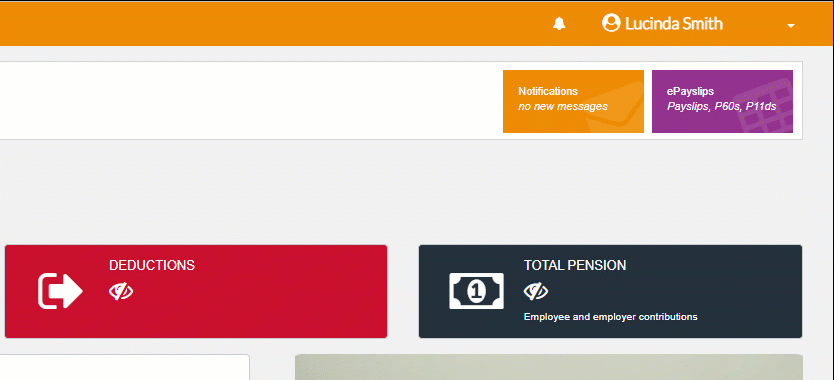
There are a number of settings available to you, including:
-
View My Key Information, information held by your employer.
Any changes to your personal information (known as My Key Info) held in My ePay Window needs to come from the Payroll software. Therefore, you will need to notify your Payroll Department or Employer of any required changes.
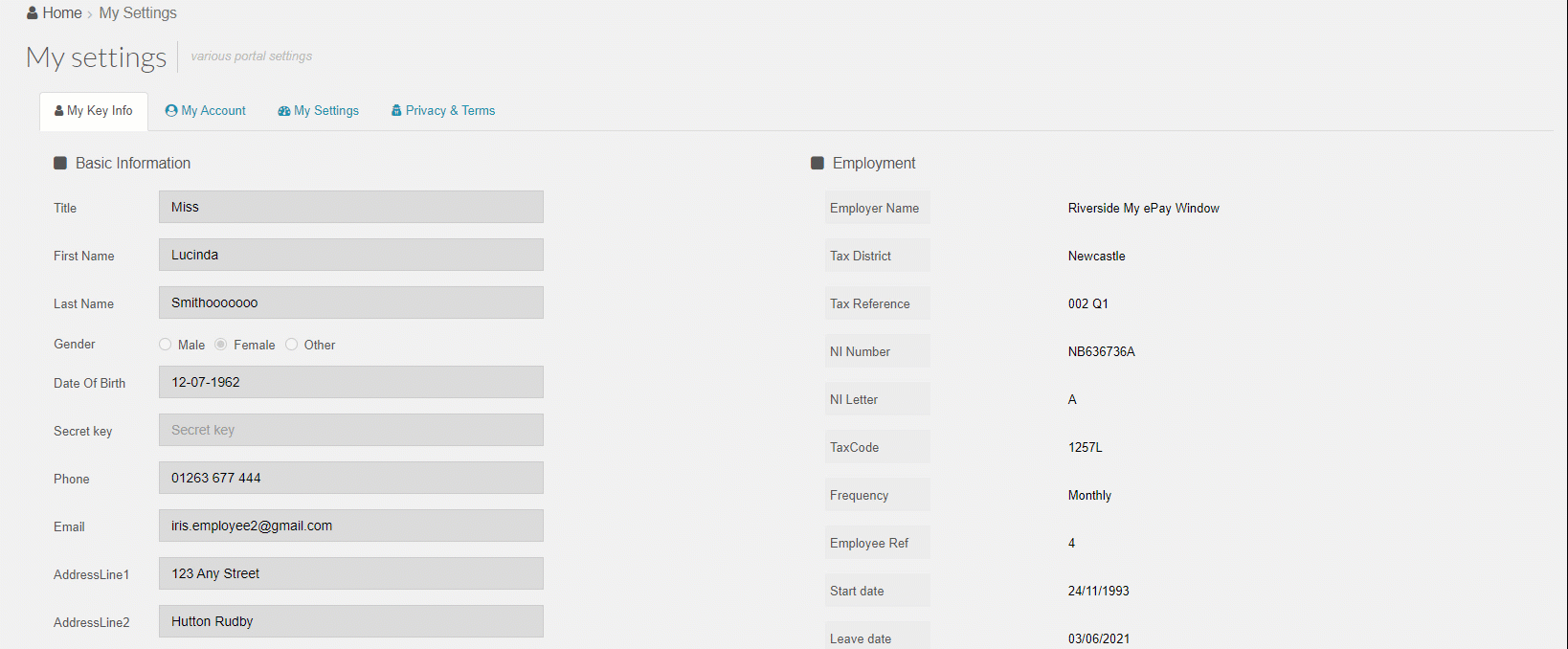
You can access your payslips via your IRIS HR login, as well as via My ePay Window.