Display employee pay information on the dashboard
You can choose to display your pay information on the dashboard. By default your sensitive data will be hidden.
You can hover over the dashboard widgets to view the salary information.

To display (or remove) your pay information on the dashboard:
-
Go to the My ePay Window website at https://www.myepaywindow.com/.
-
Enter your registered username and password and select Login.
-
Select your name.
-
Choosing My Settings from the list.
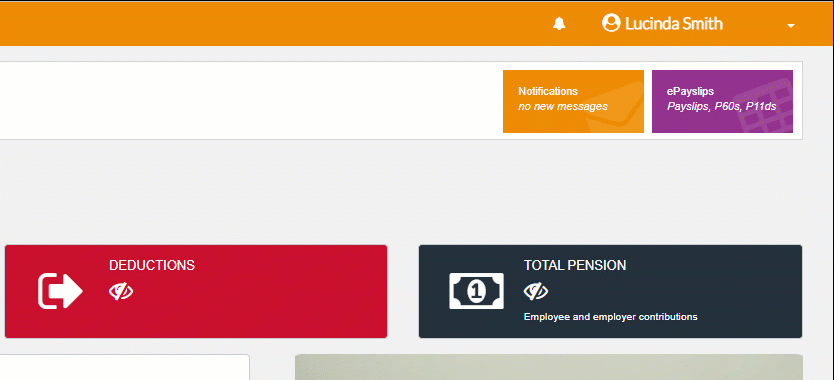
-
Select My Settings.
-
Toggle Display personal information on page load.

-
Select Save my Settings.