Email notifications
Check your email spam inbox if you have email notifications turned on.
Good to know
If an employee visits the My ePay Window portal within 24 hours of a document being sent, you won't receive an email notification but will still have the notification showing in My ePay Window.
You have the option to receive email notifications giving a summary of:
-
New Payslips
-
New Pension Letters
-
New P60's and P45's
-
New Documents
Email notifications show a summary of items published within the last 24 hours.
Email notifications can be changed in the settings.
-
Go to the My ePay Window website at https://www.myepaywindow.com/.
-
Enter your registered username and password and select Login.
-
Select your name from the top banner.
-
Select My Settings.
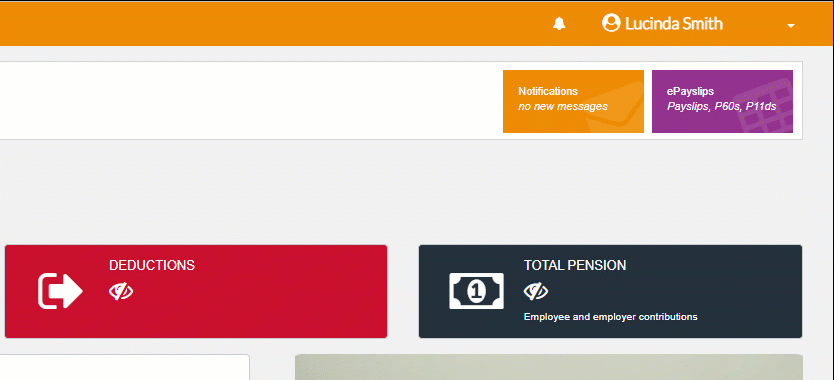
-
Select My Settings.
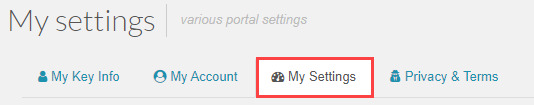
-
You can toggle notifications sent to your My ePay Window account in the last 24 hours .
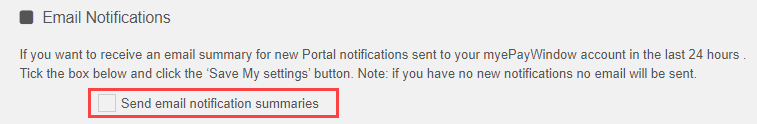
-
Select Save My settings.
Ensure you allow receipt of emails from donotreply@myepaywindow.com