Release notes - 6 December 2023
Learn about any known issues in this release.
We have also released some enhancements in MyCascade. For more information head to our dedicated MyCascade help centre.
HR | Payroll | Help centre | User interface restyle
HR
Enhancements
-
Planner > Half day display: Half working days are now visually represented in Planner day fields.
For half days, the none working half of the day is displayed in grey.
Half days are determined by the data in Admin > Application Data > Attendance and Calendars > Working Days. If the Days field is not 1.00 or 0.00, IRIS Cascade uses the AM and PM data to determine the working half of the day.
- Planner > Empty fields: Empty fields removed where there is not a day in the month, reducing on screen clutter.
These changes are part of the ongoing improvements to the way you request absences. Find out more about the planned improvements to absence screens.
Fixes
-
Bank Holidays error: Fixed error caused when editing Description in Admin > Application Data > Attendance and Calendars > Bank Holidays.
Payroll
Enhancements
-
Back to Menu: Back to Menu button added to Payroll > Application Data > Employee Verification Connector Dashboard.
-
Employee record menu: Selection menu on Employee record moved below the Details, History, and Input tabs.
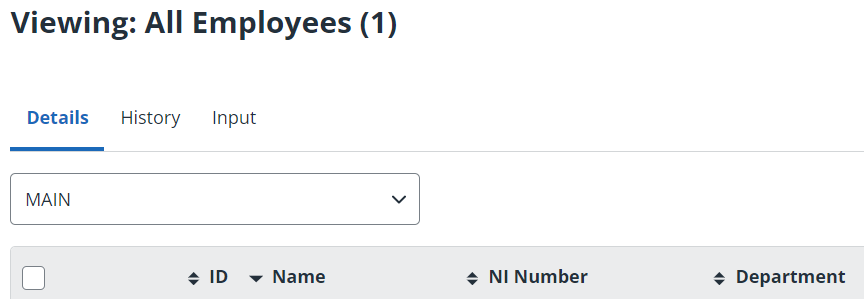
-
National Insurance bands: Payroll > Legislation > National Insurance Legislation > National Insurance Bands updated to reflect the 6th January changes.
-
National Insurance Employee Rates: Payroll > Legislation > National Insurance Legislation > Employee Rates updated to reflect the 6th January changes.
-
National Insurance Class 1A NI rates: Payroll > Legislation > National Insurance Legislation > Class 1A updated to reflect the 6th January changes.
Fixes
-
Incorrect unfactored payments: Fixed bug in employee verification connector that resulted in the unfactored payments being reported incorrectly in some circumstances.
-
National Minimum Wage Report error: Fixed issue that resulted in Payroll > Reports and Analysis > National Minimum Wage Report producing an error when legislation doesn't exist for the relevant period.
-
Timesheet error: Fixed issue that resulted in timesheets producing an error in some circumstances.
Help centre
New
-
Autumn statement 2023: National Insurance changes
Updated
User interface restyle
Fixes and enhancements
-
Debug in Query Builder: Fix applied for Service Desk account when accessing debug in Query Builder.
-
Security message: Security question pop up realigned.
-
DOCUMENT > Document Merge icon: Fixed missing icon on Document Merge button.
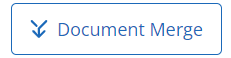
-
QUERY RESULTS > Excel Export: Excel Export now visible on the QUERY RESULTS.
-
Durations columns: Improved columns on Durations when booking an absence.
-
Skip to main content: Improved size of skip to main content section when using a keyboard to access the header menu.
-
Password validation in dark mode: Password validation message now showing as dark in dark mode.
-
Group Timesheets scroll: Fixed horizontal scroll in Group Timesheets when showing large amounts of data.
-
WebHooks Monitor > Details icon: Fixed missing Details icon in Admin > Application Data > WebHooks > WebHooks Monitor.
-
Self Serve Timesheet > Copy/paste: Copy/paste icon on Self Serve Timesheet changed to line of text that displays when you select the date.
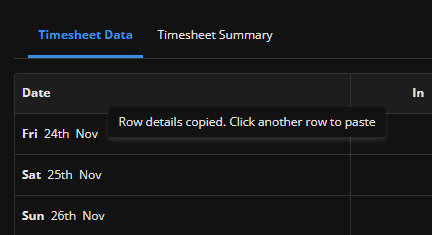
-
Speech bubble icons: Fixed missing speech bubble icons throughout.
-
Absence durations > Blocked day icon: Improved icon for blocked days on the Absence durations.
-
Training Schedule Details > Delegates Picker: Enhanced Delegates Picker in Training > Schedule > Training Schedule Details > Delegates.
1_390x461.png)
-
Data Change Audit scroll: Fixed vertical scroll issue in Data Change Audit that was causing the buttons to be too far down the screen.
-
Firefox browser > Absence durations: Fixed display of Absence durations when using Firebox browser.
-
Workflow forms > Dark mode: Workflow forms now showing correctly in dark mode.
Up next
-
Making dark mode available in About page.
Find out more about the user interface restyle.