Messages to Timetabled Classes
If you use timetables in your Management Information System (MIS), you can send messages to all or specific classes that are part of your timetable.
- Go to Parent Reach Module for IRIS Reach used to send MyEd app messages, texts, or emails to parents and carers for individual or all students., then select Send Communication.
- Choose the type of communication you want to send.
- From Dynamic Groups, for Timetabled Classes, select Send A Message.
-
From Student Group - Guardian Receives Message, select the required classes.
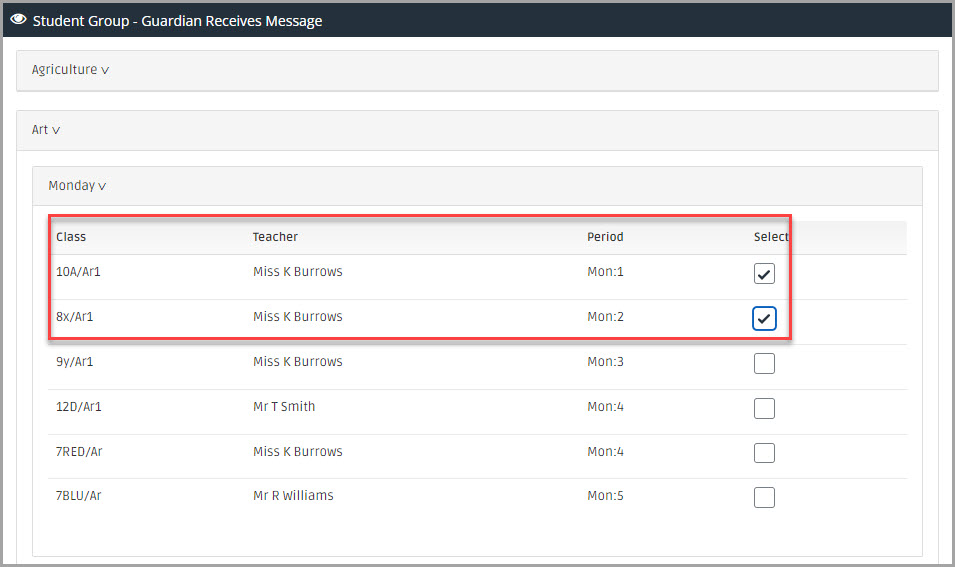
- To compose the message, select GO.