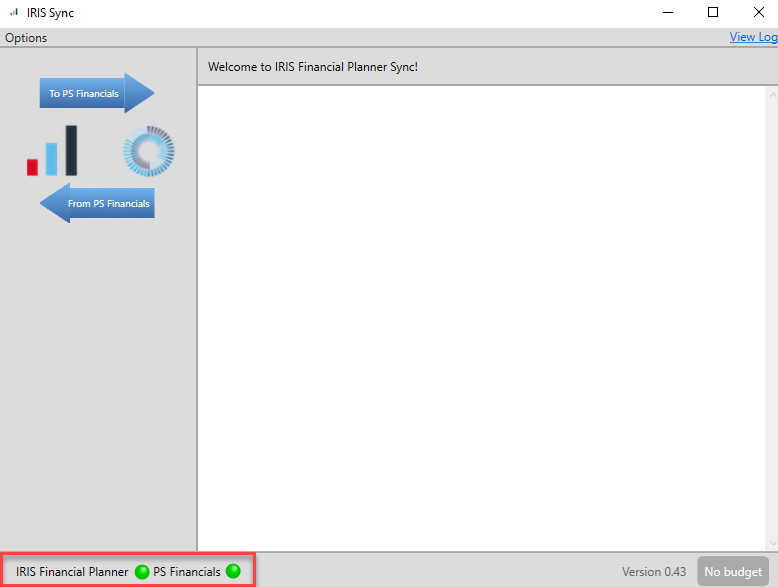Using IFP Sync Tool
The IRIS Sync application transfers key information between IRIS Financialsand IRIS Financial Planner.
How to access IRIS Sync
The following guidance is taken from a PS Cloud server. If you are not a PS Cloud customer, please speak to your IT Department or Administrator who installed IRIS Sync if you cannot find the application.
To access IRIS Sync:
- Log in to PS Cloud and select Start > Iris > OnlineSync.
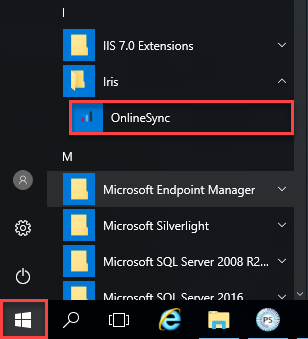
- IRIS Sync opens. There should be a green light next to both IRIS Financial Planner and PS Financials at the bottom of the window.