Synchronising with IRIS Sync
You can use IRIS Sync to synchronise information between your both IRIS Financials and IRIS Financial Planner.
Synchronising PS Accounting with IRIS Financial Planner
When IRIS Syncis configured, you can synchronise IRIS Financials with data from IRIS Financial Planner.
Before you begin
-
Make sure you have checked the information and applicable budget you are synchronising is correct, as the process is irreversible.
-
Before synchronising, check that IRIS Sync is displaying two green lights at the bottom of the Home screen.
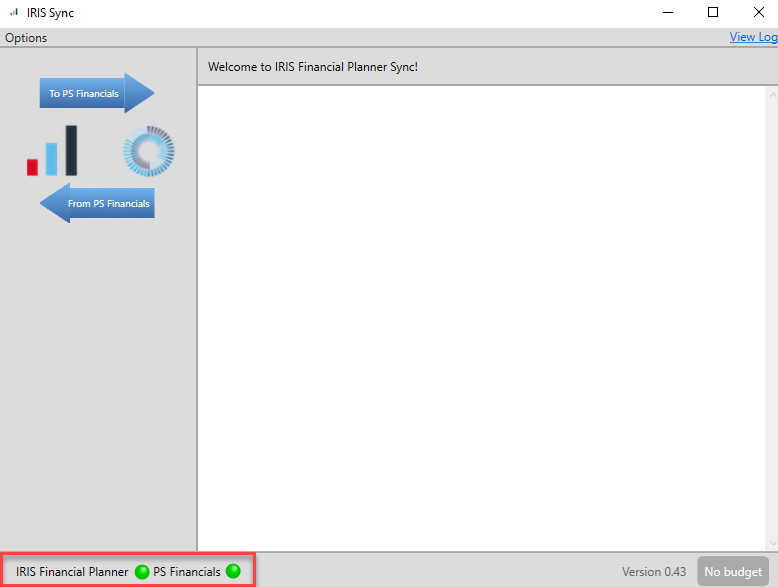
If either of these are grey, amber or red, then please refer to the IRIS Financial Planner settings or PS Financials settings sections in this article to ensure they are configured.
Update IRIS Financials using IRIS Sync
To update your IRIS Financialsbudget with IRIS Financial Planner information:
- Select To PS Financials on the IRIS SyncHome screen.

-
The Synchronise from IRIS Financial Planner to PS Financials window displays.
This displays the IRIS Financial Planner budget that will be synchronised with IRIS Financials.
-
Select OK to proceed or Cancel to abort.
- A message displays advising the import has been successful and the number of entries that were added.
The Budget Matrix report on the Reporting Suite will give you a full overview of the updated budget.
Update IRIS Financial Planner using IRIS Sync
To update your IRIS Financial Plannerdata with IRIS Financials:
- Select From PS Financials on the IRIS Sync Home screen.

- The Synchronise from PS Financials to IRIS Financial Planner window displays. Select OK to proceed or Cancel to abort.
- A message is displayed advising the import has been successful and the number of entries that were added.