Your dashboards
More than one dashboard may be available to you depending on your dashboard profile. Ed:gen administrators control these profiles.
Your dashboards are displayed in the Ed:gen desktop when you first log into the system:
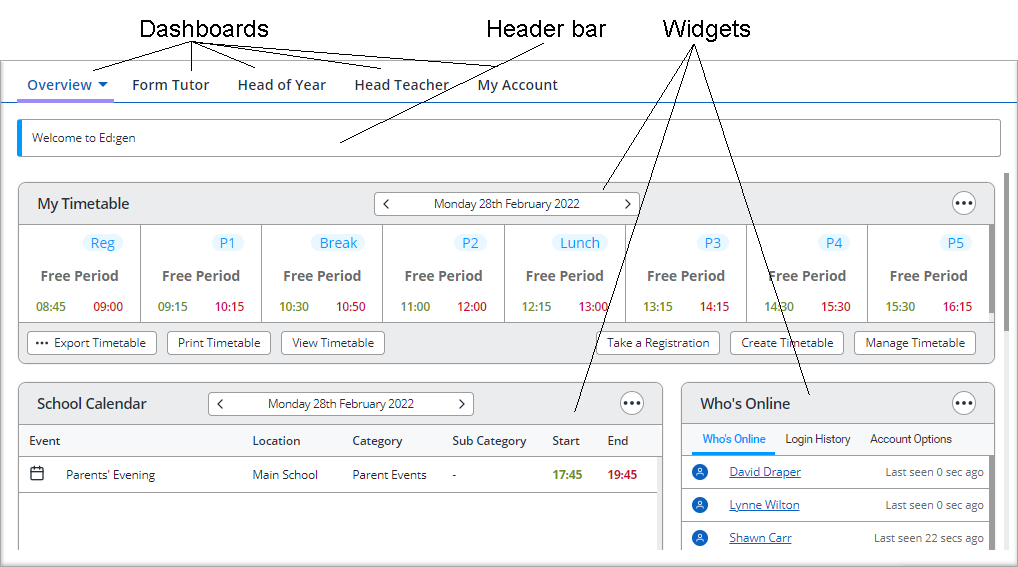
- Each dashboard is made up of a number of widgets displaying information relevant to you.
- You can customise widgets directly in the dashboard to suit you. See Customising your dashboard view on for more information.
- The header bar message displayed here is configured in the Platform Maintenance applet in the Control Panel.
The default widgets displayed are explained below:
| Widget | What is this? |
|---|---|
| My Timetable | Your timetable for today. |
| School Calendar | Events in the school calendar for today. |
| School Content tabs (Daily Bulletin, Detention, etc) | Live school and student information. This is updated throughout the day. |
| Who's Online | Information about other online users, your login history and help with changing your login details. |
| School Statistics & Reports | Review a basic year group student count and run school statistics reports. |