View/record personal information
IT Manager Practice Admin
- Search for the required member of staff, then from the Actions column, click Staff Details.
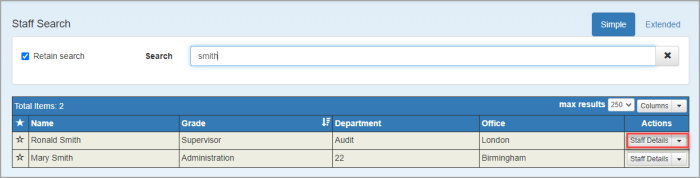
-
Select the Personal tab.
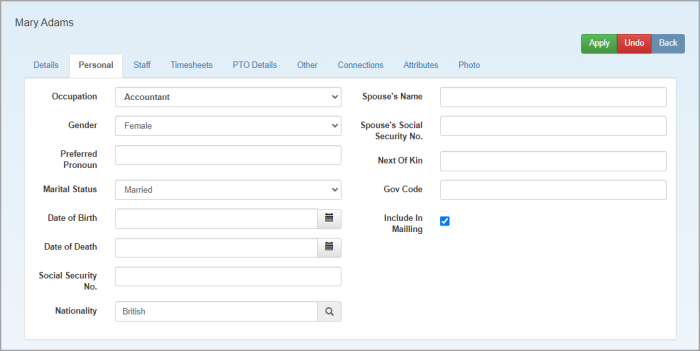
- Select the Occupation, Gender and Marital Status from the lists. The options available are determined using categories which can be edited as required. See Set up categories.
- Enter the Date of Birth and Social Securty No./National Insurance No.
- Complete the spouse and next of kin information as required.
- The Include in Mailing check box determines whether the staff member will receive and mailings that you issue and is selected by default.