Add columns to a query
Once you have created a new query, you can then add columns to the query.
-
From the Columns section, click the + icon, then select the required column from the popup menu. The new column is then added to the end of the column list.
The columns available for selection will be limited to those in the data model chosen for this query.
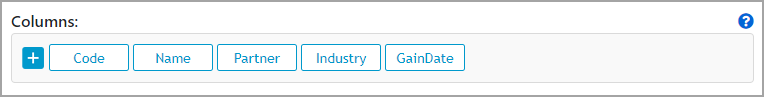
-
Repeat for all the columns to be included in the query.