View your jobs list
- Select Staff > Task Pad from the menu.
- From the task pad, click Jobs. The Jobs for page is displayed listing all jobs where you are either the Job Partner, Job Manager, Job in Charge or you have been assigned and accepted the job via My Desk.
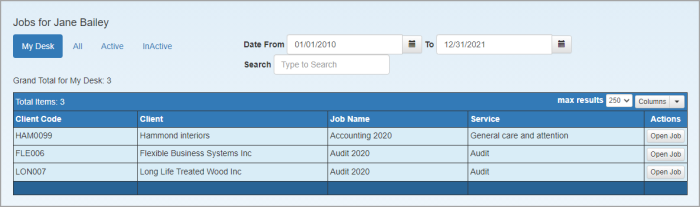
- Jobs are separated into four tabs:
My Desk - jobs that have been assigned to you and you have accepted.
All - all jobs irrespective of status.
Active - jobs with a status of Not Started, In Progress or Pending.
Inactive - jobs with a status of Complete or Closed.
- Use the Dates From and To filters to displays jobs within a specific date range (defaults to the current year). You can also Search for a specific job by entering any text displayed in current columns in the grid. You can change the grid display if required.
- The following additional columns can be added to the view to show more information which can then be exported or added to a batch for bulk job admin if required.
| COLUMN | DESCRIPTION |
|
Active Notes |
Number of active notes attached to the job (entered via the Notes and History tab). |
|
Actual Hours |
Actual hours worked on the job so far. |
|
Actual WIP |
WIP value of the actual hours that have been worked on the job so far. |
|
Allocation Type |
Allocation Type used when billing the job as selected on the Billing tab. |
|
Billed WIP |
Amount of WIP that has been billed from the job so far. |
|
Biller |
Staff member in charge of billing the job as selected in the Biller field on the Management tab. |
|
Billing Layout |
Billing Layout to be used when billing the job as set on the Billing tab. |
|
Billing template |
Billing schedule template that has been applied to the job. |
|
Billing Type |
Billing Type indicating how the job is to be billed, as selected on the Billing tab. |
|
Billing Value |
Amount to be billed for the job (previously known as Estimated Fee). |
|
Budget Hours |
Total of the budget hours for the job (always provided as a total figure regardless of the budget type selected). |
|
Budget Value |
Total of the budget value for the job. |
|
Client |
Client the job is attached to. |
|
Client Code |
Client code for the client the job is assigned to (Code field on the Client tab - Client page). |
|
Client Industry |
Industry of the client the job is attached to (Industry field on the Client tab - Client page). |
|
Client Manager |
Manager of the client the job is attached to (Manager field on the Client tab - Client page). |
|
Client Partner |
Partner of the client the job is attached to (Partner field on the Client tab - Client page). |
|
Current Due Date |
Date entered in the Deadline field on the Dates tab. |
|
Current Staff |
Staff member that the job has been assigned to (updated once the staff member accepts the job). As displayed on the Details tab. |
|
Date Accepted |
Date the job was accepted by the staff member. |
|
Date Assigned |
Date the job was forwarded to the staff member. |
|
Date Created |
Date the job was first created. |
|
DRS Balance |
DRS balance for the job. |
|
Finish Target |
Date entered in the Job Period End field on the Dates tab. |
|
Group |
The group the client belongs to. |
|
In-Charge |
The staff member marked as In Charge on the Management tab. |
|
Is Job Recurring |
Indicates whether the job is recurring or not (as specified on the Management tab). |
|
Job Class |
The class to which the job is assigned as defined in the Job Class field on the Details tab. |
|
Job Code |
Job Code for the job as displayed on the Details page. |
|
Job Complexity |
Complexity of the job as defined on the Management tab. |
|
Job ID |
Job ID as defined in the database. |
|
Job Office Code |
The Office the job belongs to as defined on the Details tab. |
|
Job Name |
The Name of the job as defined on the Details tab. |
|
Job Species |
System defined. Shows the species of job, i.e. Standard, Simple Tax, or Complex tax job. |
|
Job Status |
Job Status as defined on the Details tab. |
|
Job Template |
The template the job is derived from. |
|
Job Type |
Job type as defined in the database. |
|
Job Work Status |
If In Progress is selected in the Job Status field, a further set of Workflow Statuses are then available. |
|
Late Filing (US only) |
Tax jobs only. Jurisdictions panel on a tax job. |
|
Manager |
The Manager for the job as defined on the Management tab. |
|
Next Action Date |
The next due date based on dates entered on the Dates tab or the next due dates for any tasks attached to the job. |
|
OOS Handling |
Indicates whether out of scope work requires review. |
|
Partner |
The Partner for the job as defined on the Management tab. |
|
Period Start |
The date specified in the Job Period Start field on the Dates tab. |
|
Period End |
The date specified in the Job Period End field on the Dates tab. |
|
Rack Description |
Tax jobs only - if racks have been set up, indicates which rack the job has been assigned to. |
|
Rollover Status |
Indicates whether a job can be, or has been rolled over. N/A indicates that the job has not been set as recurring. |
|
Service |
The service the job is attached to. |
|
Service Manager |
The service manager attached to the job. |
|
Service Partner |
The service partner attached to the job. |
|
Short Code |
The client's short code. |
|
Start Target |
The date specified in the Target Start field on the Dates tab. |
|
Tax Form |
The tax form on which the job is based. |
|
Tax Year |
The tax year for the job. |
|
Written off WIP |
The amount of WIP that has been written off for the job. |