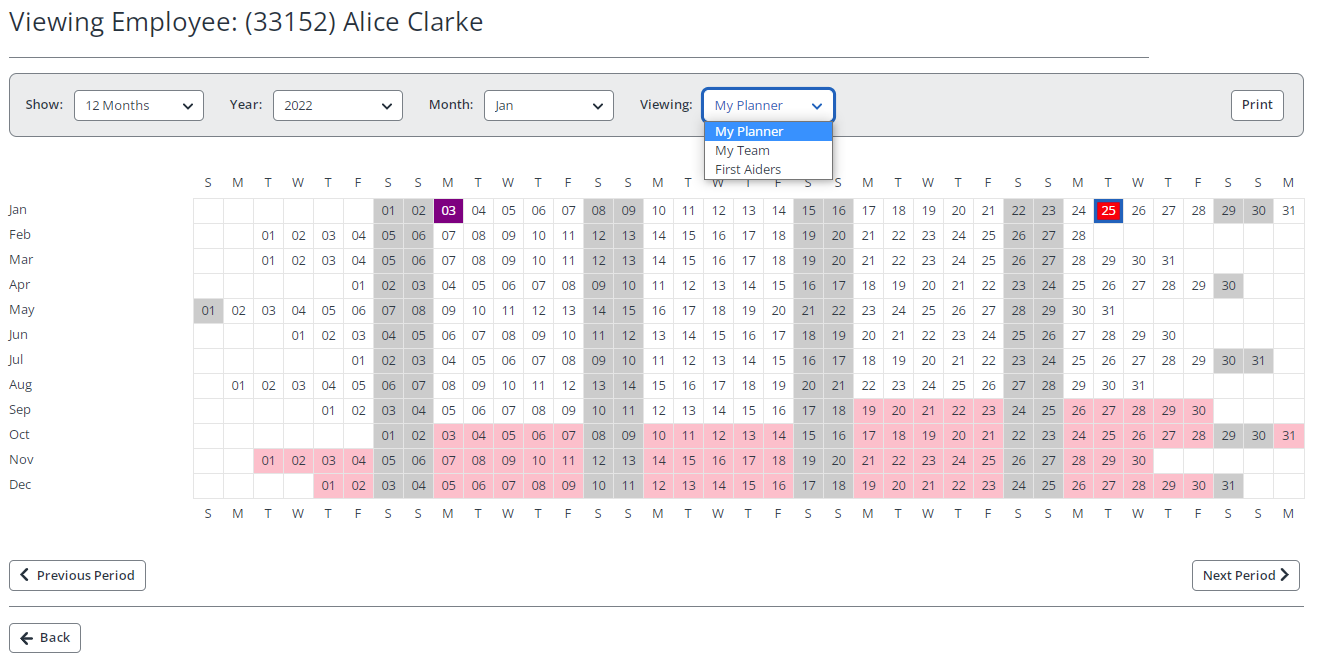Planner
The planner allows a user to see the working/non-working days and attendance status for a group of employees.
The group of employees displayed on the planner can be selected using the Show options on your home screen, or using query builder.
Access to the planner is set by a role item in Admin > Users, Profiles and Roles > Roles.
The Viewing list allows different groups of employees to be viewed.
-
My Planner: This is the standard option for the user who’s logged in.
-
My Team: This will show all the employees who are in the same hierarchy location (current Job & Salary record) as the user logged in. This option can be disabled in Admin > System Properties > General > Remove My Team from the Planner.
-
Global Employee Groups: A group of employees can be created in Admin > Global Employee Groups to show another view. This list can be based on a dynamic query builder list or a static list of employees. This option is a global list and cannot be restricted by profile or role.