What's new in IRIS Elements
Find out about the changes we've made.
You can also check our known issues, fixes and what's coming soon.
2022 | 2023 | Jan 24 | Feb 24| Mar 24| Apr 24| May 24 | Jun 24| Jul 24 | Aug 24 | Sep 24 | Oct 24 | Nov 24 | Dec 24
April 2024
General
Document management
The document management feature of IRIS Elements Practice Management is now available to all — you can now store documents against your client's record. Clients can then access the document through the client portal.
If you already subscribe to IRIS Elements Practice Management, existing document management functionality is not affected.
Client contacts management
If you do not subscribe to IRIS Elements Practice Management, you can now grant access to the client portal to your client's primary contact. Subscribers to IRIS Elements Practice Management are not affected.
If you already subscribe to IRIS Elements Practice Management, contact management functionality is not affected.
Client portal available for all
A basic version of the client portal is now available to all users. If you do not subscribe to IRIS Elements Practice Management can now add grant access to the client portal, only to client's primary contact. In the client portal, users can download documents you have shared with them for their review and signature.
If you already subscribe to IRIS Elements Practice Management, existing client portal functionality is not affected.
IRIS Elements Accounts Production
Importing trial balances from a CSV file
IRIS Elements Accounts Production Professional subscribers can now import their trial balances as CSV files from:
- IRIS Elements Accounts Production Essentials
- IRIS Elements Accounts Production Desktop
- IRIS Elements Accounts
- IRIS KashFlow
- Xero — Make sure the file is saved as CSV before importing
Product subscription required: IRIS Elements Accounts Production Professional
March 2024
General
Multi-factor authentication
Multi-factor authentication is now available for all IRIS Elements accounts.
Customers making use of the IRIS Elements to Xero integration must have multi-factor authentication turned on the accounts used to connect to Xero.
IRIS Elements Company Secretarial
Due to the Economic Crime and Corporate Transparency Act 2023, we have updated the forms you must submit to Companies House — AD01 and CS01.
CS01 Updates
If a registered email address was not provided when the business was originally formed with Companies House, one must be provided the next time you submit the CS01 form.
The email address entered is not saved against the client record — this is only for IRIS Elements Company Secretarial purposes. To add the registered email address for the client, go to the record's Information tab, Contact details sub-tab.
When reviewing the form before submitting to Companies House, you must also confirm the Declaration statement.
AD01 Updates
When reviewing the form before submitting to Companies House, you must confirm the Declaration statement.
IRIS Elements Company Formations
IN01 form update
Due to the Economic Crime and Corporate Transparency Act 2023, we are updating the IN01 form you must submit to Companies House:
- You must supply a registered email address that Companies House will use for all relevant correspondence
- You must confirm the Declaration statement before submitting the form
Ability to query the status of a submission to Companies House
The formation submission process to Companies House has been enhanced to allow you to request the status of your submission. After submitting, you can now use the Query status button to retrieve the latest status of your submission.
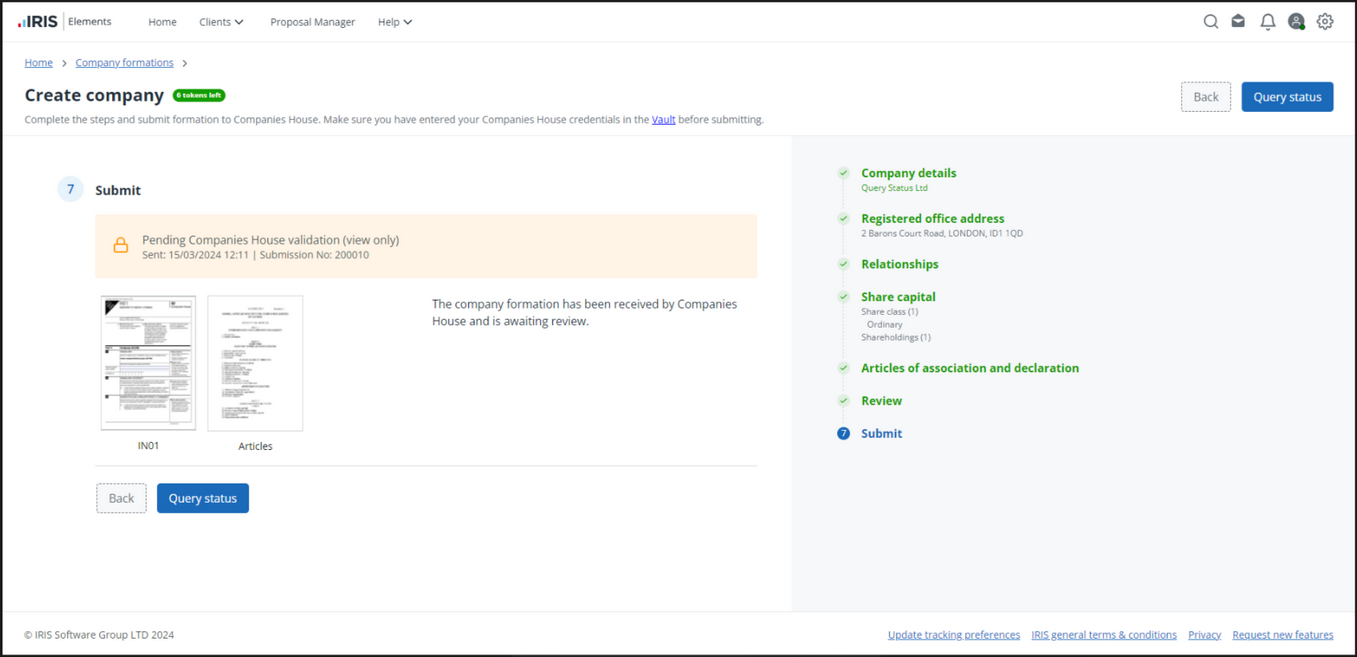
IRIS Elements Tax
Improved self-employed tax return data entry
You no longer need to link to a sole trader client when creating a tax return for the self-employed. When adding a Self-employment section to the SA100 tax return, you can choose between linking to a sole trade client as before, or create a stand-alone tax return.
This streamlines self-employment data entry, reduces complexity, and prevents unnecessary duplication of client records.
Product subscription required: IRIS Elements Tax (any level) or IRIS Elements Tax and Accounts
Investor relief tracking
You can now track the Investors Relief Lifetime Limit for your clients. When adding a Capital Gains section to your tax return, a new section has been added to the Business Asset Disposal Relief tab (renamed to BADR/Investors Relief), Investors Relief. Add your figures here.
Product subscription required: IRIS Elements Tax Professional
64-8 forms now available
You can now complete and download an Authorise a tax agent (64-8) form for your client. This informs HMRC that you are authorised to act on their behalf for individual or business tax affairs.
Product subscription required: IRIS Elements Tax (any level) or IRIS Elements Tax and Accounts
Amendments to previously filed CT600 tax returns
CT600 tax returns that have been successfully validated, now have a new Filing option to indicate to HMRC to process it:
- This is an original return
- This is an amendment to a previous filing
Amendments to CT600 tax returns that have a status of Accepted by HMRC, are automatically set to This is an amendment to a previous filing before being submitted.
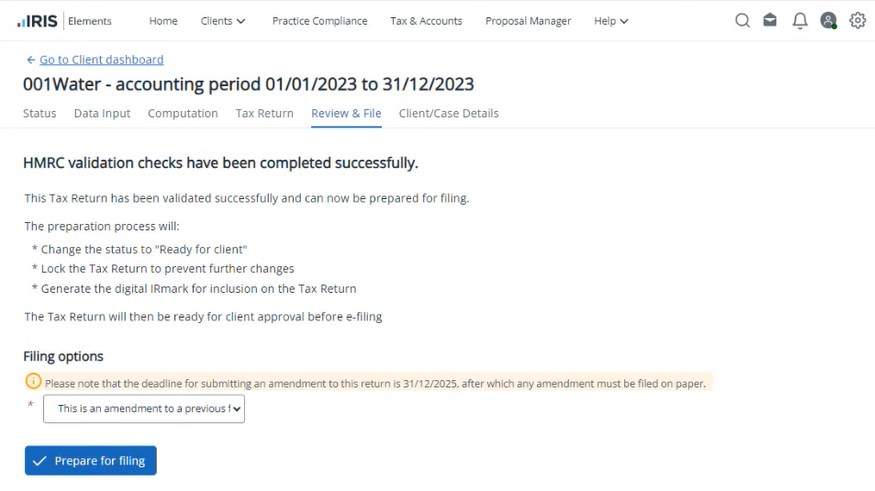
Updates to the CT linking to IRIS Elements Accounts Production process
Previously, if you did not link a matching accounting period when creating a corporation tax return, to do this at a later stage, you had to delete the tax return and start again, making sure to select the accounting period from the linking drop-down. In this release, the linking, or synchronisation, process has been improved using customer feedback, so you can now go back into an existing tax return and retroactively link and synchronise the data from a matching period.
For new tax returns, if a matching accounting period is now found, the synchronisation is turn on by default so associated data is pulled into the trade pages.
IRIS Elements Accounts Production
Option to exclude accountant's report to Companies House
You can now choose whether to exclude the accountants report when submitting accounts to Companies House.
When creating an accounting period, in the Entity Setup tab, select None as the Type of independent review (defaults to Accountant).
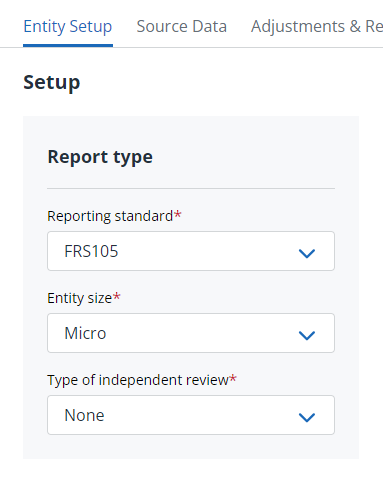
February 2024
Role-Based Access Control
You can now control what your users can access in your IRIS Elements tenant — from a basic level of access to full administrative control. To make sure your day is not interrupted existing users are assigned the highest role, giving full administrative access to all licensed areas of IRIS Elements. If required, your system administrator can adjust assigned roles.
When added to the system, new users are assigned the lowest role until their permissions are adjusted by the system administrator.
Role-based access control is separate to our practice roles feature available in IRIS Elements Tax Essentials, IRIS Elements Tax Professional, and IRIS Elements Tax and Accounts.
Multi-Factor Authentication
Multi-factor authentication is now available for all IRIS Elements accounts.
January 2024
Limited by Guarantee accounts formats now available
IRIS Elements Accounts Production Professional customers can now prepare and electronically file Limited by Guarantee account formats for accounting standards FRS105 and FRS102 s1a. This includes appropriate terminology for surplus and deficit, disclosure for a Members’ liability note, and appropriate fully-tagged electronic filing options to Companies House and copies for HMRC.
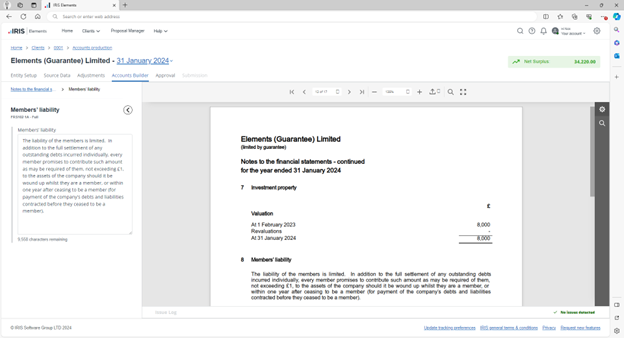
Product license required: IRIS Elements Accounts Production Professional
FRC Taxonomy report now available
When preparing accounts, you can now select the FRC Taxonomy report as the practice's default.
Product license required: IRIS Elements Accounts Production Essentials or IRIS Elements Accounts Production Professional.