Manage Email Reporting
A number of issues can occur with email address including an incorrect email address, emails being rejected, or the contact has unsubscribed from emails. A report is available that identifies any issues.
- Select Data Management > Email Reporting.
- The Data Management - Email Reporting page is displayed. The Email Reporting panel displays the reported Email Address, Contact's Name, Student Name(s), Date, and Reason the email was not successfully sent.
This email address is rejecting emails from you
Ask the person A parent, legal guardian, carer, or someone responsible for a student. to supply a new email address as either they or their email provider have blocked emails from your organisation A school, multi-academy trust (MAT), single academy trust (SAT), club, nursery or organisation that uses the software.. Alternatively, they need to allow the IRIS Reach email address(es) or add them to their safe senders list through their mailbox directly.
This is an invalid email address and we cannot send to this
Contact the person and ask them to supply a correct email address.
The contact with this email address has unsubscribed from your emails
Contact the person and advise them that they have unsubscribed from your emails. For Data Protection reasons the request that they want to subscribe must be received from the person and recorded.
Sending Letters or Messages to Required Contacts
To send a letter or message, from the Email Reporting panel either search for an individual student using in Search or select each required contact/student (select All button to select all contacts/students or None to start the selection process again). You can also filter by year. Select the required year, then select Filter by Year.
When the required students have been selected, to send a message to the contact/student select Send Letter Automatically creates and downloads a PDF version of the message. or Send Message (if available). For more information, go to Send Parent Communications.
Resubscribe Email Addresses
When a request to resubscribe has been received and recorded, you can resubscribe the person. Before proceeding, copy the content of the authorisation.
-
In the Email Reporting panel, in the Email Address column, select resubscribe for the email address.
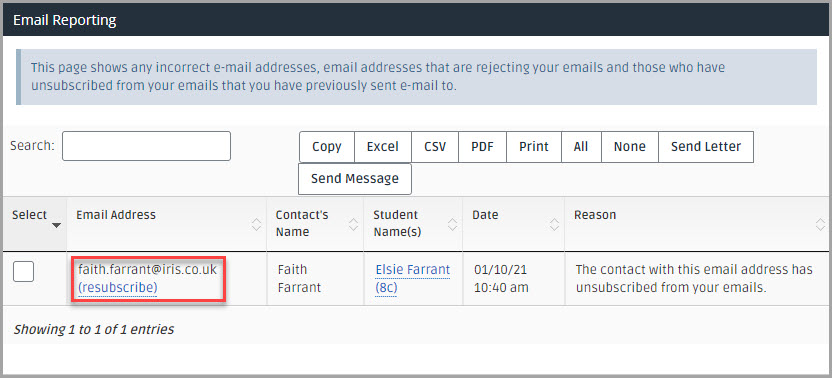
-
The Reports Manager - Resubscribe page is displayed. In Contact Resubmission Request Submission, enter the request made from the person, then select Go.
If a person has unsubscribed, resubscribing them should only be done with the permission of the person. If a person is resubscribed without their permission they can refer the issue to the Information Commissioner’s Office who have the power to take further action including monetary penalty notices of up to £500,000 for serious breaches of the Data Protection Act occurring on or after 6 April 2010.
Advanced Email Search
If a person was listed in email reporting but the student to which they were linked left and came back to the organisation, the contact is removed from email reporting and moved to advanced.
Complete an advanced search on a specific email address in Advanced Email Search.
Enter the email address in Email, then select Submit. The results are displayed in a table.