Managing Data Panels
The IRIS Reach interface uses panels to display specific data. In several panels, additional functions are provided to work with the data contained in the panel.
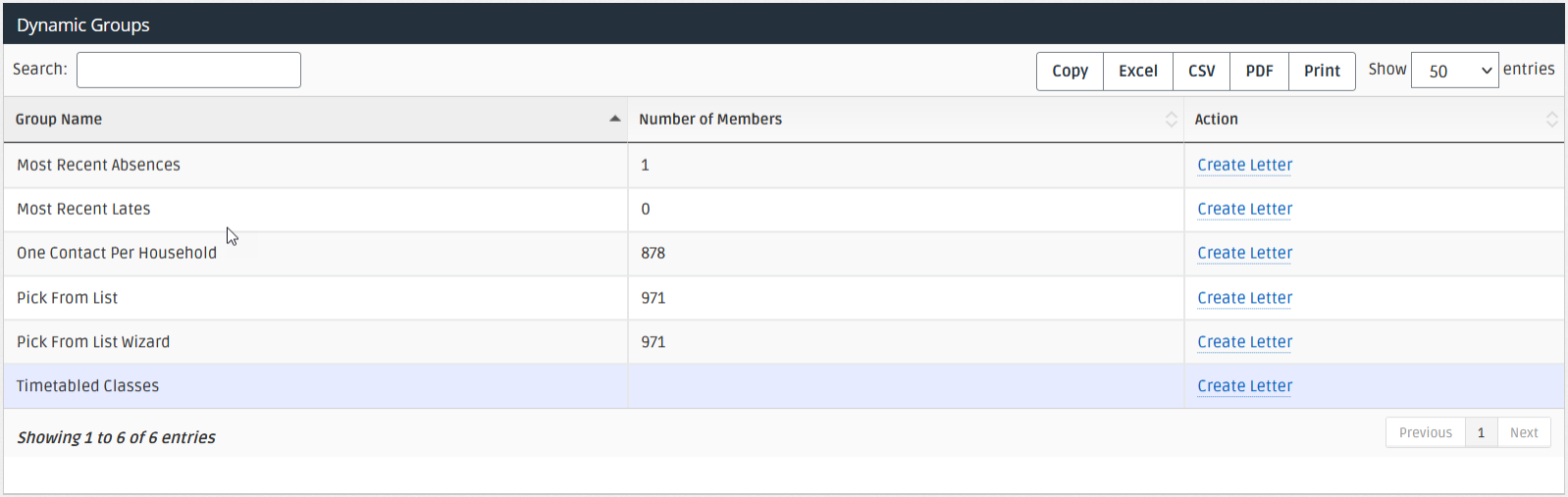
Searching the Content of a Panel
Enter any required search criteria in Search. Only results matching the search criteria are displayed in the panel. Delete any search entry to return all records.
Copying Panel Data
Use Copy to copy all the data in the applicable panel (not just the currently visible data) into another application, such as Notepad, Microsoft Word™, Microsoft Excel™, and so on.
Exporting Panel Data
Use Excel or CSV to download all data in the panel (not just the currently visible data) in a form suitable for opening in Microsoft Excel or another spreadsheet application.
Use PDF to export all data into a PDF file — the data is still displayed as a table.
Printing Panel Data
Use Print to print all the content as a table from the applicable panel.
Changing the number of panel entries on display
Adjust the number of entries displayed in each panel page. Choose from 10, 25, 50 and 100.