Make sure your purchase order detail lines are accurate and IRIS Invoice Matcher knows where to find them
Line-item matching checks that goods and services ordered are received in the correct quantities and prices according to a purchase order.
If the values are different or IRIS Invoice Matcheris not trained to know where to find the values, it can't find a match. You typically see theNo matching purchase order lines were found error. For more information refer to Help IRIS Invoice Matcher recognise the invoice fields.
The following example shows the purchase order data on the invoice line, but the Li_OrderLine is not populated. This typically occurs when IRIS Invoice Matcher is not certain the invoice and the purchase order are a match.
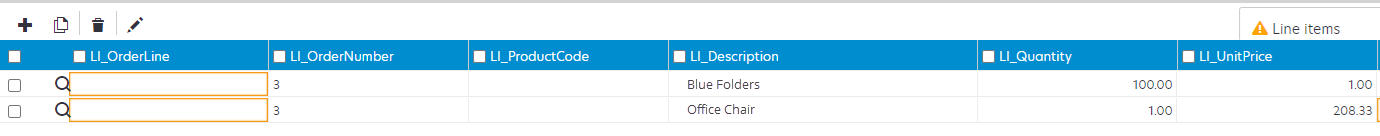
Resolution
-
Select the Search icon, then select the applicable purchase order line from the list.
-
Select each detail field that contains data, hold Ctrl and use your mouse to draw around the applicable part on the invoice.
-
If the data on the purchase order is different than on the invoice, you need to manually overwrite with the correct values or speak with the supplier if there is a discrepancy.