Make sure only one invoice is contained in a PDF
IRIS Invoice Matcher treats each PDF as one invoice. Each PDF can contain multiple pages for the same invoice.
Speak to your suppliers and ask them to support you with this.
If you have one line on your invoice image, but IRIS Invoice Matcher is expecting multiple order lines, it usually means there is more than one invoice in your PDF.
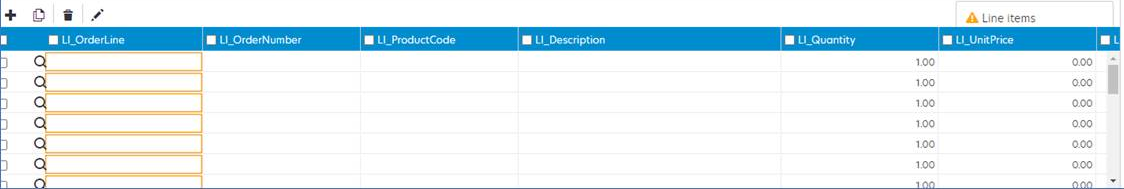
Workaround
If you have PDF editing software, you can extract pages from the invoice to create individual invoices.
You can also use Microsoft Print to PDF if you have it installed as a printer.
-
Open the PDF and select File > Print.
-
Select Microsoft Print to PDF as your printer.
-
Select Pages and enter the page range you want to extract.
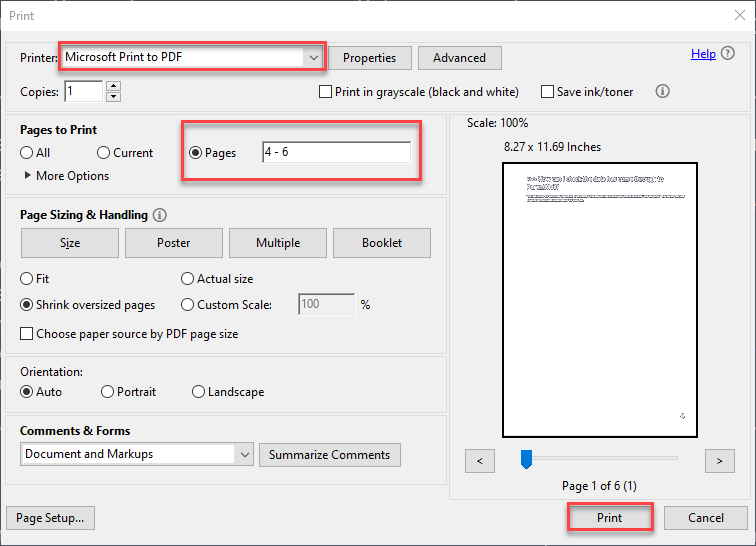
-
Save the PDF and manually upload to IRIS Invoice Matcher. For more information about manually uploading invoices, refer to Manually Upload an Invoice .