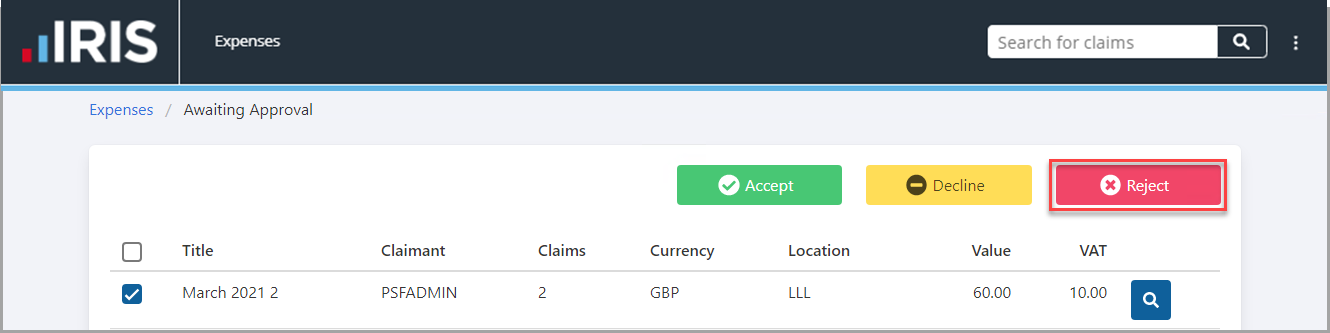Reject All Expenses in a Claim Group
Approver Accept claims Reject incorrect claims
If all the expenses in a claim group cannot be accepted for payment, reject the group.
If only a few of the expenses in the claim group cannot be accepted for payment, you must reject each one individually and accept or decline the rest.
- For the claim group being rejected, select the check box next to the Title.
- Select Reject.
- Choose a reason for rejecting the claim group, then enter any information about the rejection you want to share with the employee.
- To confirm the rejection, select Yes.