Viewing Expense Claims Awaiting Approval or Payment
If you have submitted an expense claim for approval or have an approved claim that is now awaiting posting to PS Accounting/ IRIS Financialsfor payment, you can view the stage the expense is at on the My Claims page.
Viewing Submitted Claims Awaiting Approval
- On the My Claims page, select Awaiting Approval.

- The Awaiting Approval page is displayed. Select the claim group, e.g. March 2021, for which you want to view the details of claims that have not yet been approved by the person responsible for approving your claims from the Claim Groups Awaiting Approval panel.
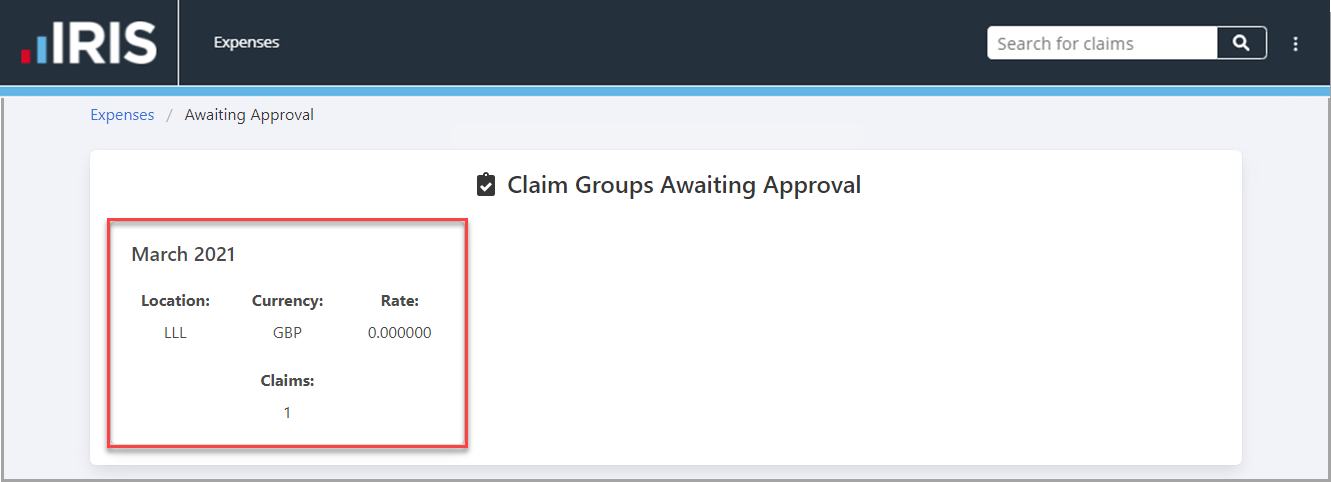
- The details of the claims are displayed. Select a claim to view the details.
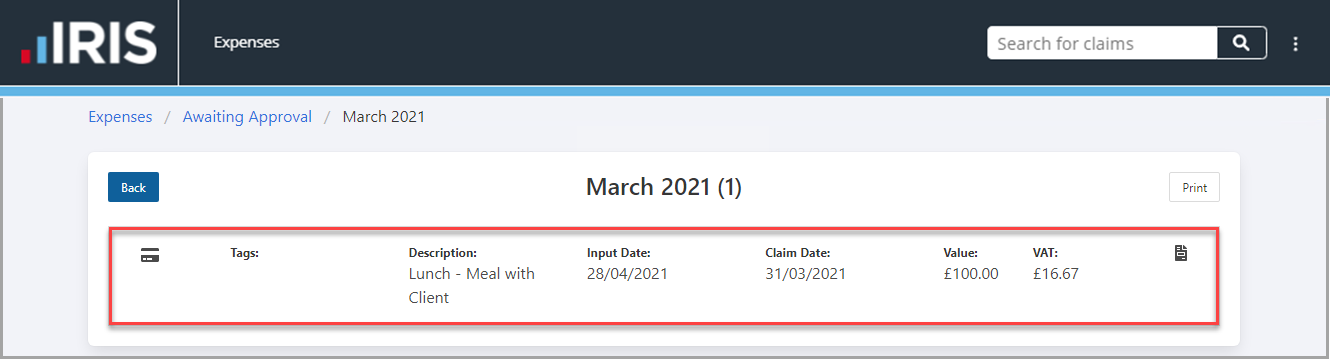
- The Claim page is displayed with the details of the claim. select View Attached Receipt(s) to view and download any attachments for the claim. select History to view the stages the claim has been through during the expenses process. For more information, please see Viewing the Audit Trail for a Claim.

Viewing Approved Claims Awaiting Payment
- On the My Claims page, select Awaiting Payment.

- The Awaiting Payment page is displayed. Select the claim group, e.g. Feb 2021, for which you want to view the details of claims that have not yet been paid from the Claim Groups Awaiting Payment panel.

- The details of the claims are displayed. Select a claim to view the details.

- The Claim page is displayed with the details of the claim. select View Attached Receipt(s) to view and download any attachments for the claim. select History to view the stages the claim has been through during the expenses process. For more information, please see Viewing the Audit Trail for a Claim.
