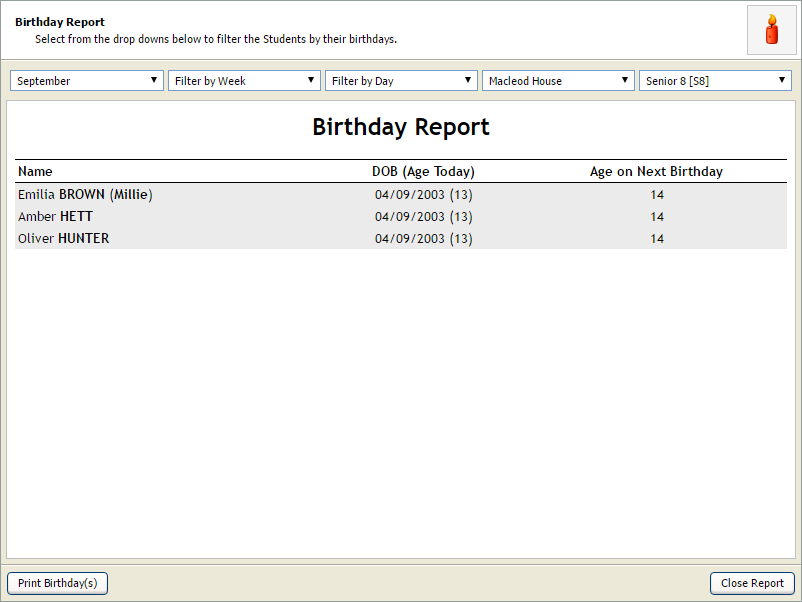View Birthday Report
Use the Birthday Report wizard in the wizard bar to quickly generate a list of students and their birthdays.
To view and print a birthday report:
- Open the Student/Pupil Manager heading in the wizard bar on the right of your desktop and select View Birthday Report. The Birthday Report wizard is displayed in a popup window:
- Use the drop-down lists at the top of the window to filter the student list. In the example above we have chosen to display students with 'September' birthdays in 'Macleod House' who are currently in the year group 'Senior 8'.
- Select Print Birthday(s) once you have made your selections.
- Select Close Report to close the popup window.