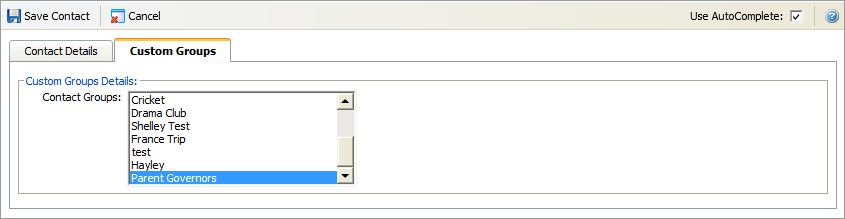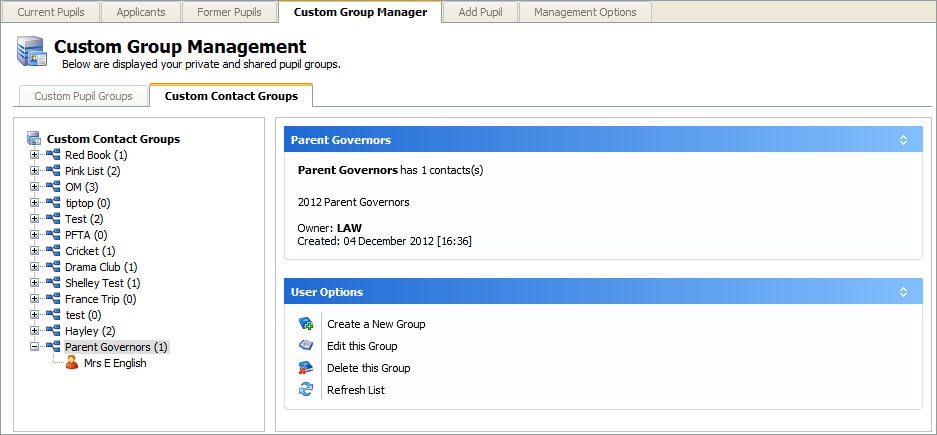Add contact to custom groups
Use the Student Contact window to add student contacts to Custom Contact Groups. Adding contacts to Custom Contact Groups is optional. Custom Contact Groups are used to group together student contacts and can be selected for mail merges.
For example, add a student contact to a parents association group to include them in correspondence sent to the parents association.
The Student Contact window is displayed when working in the Pupil Manager module and can be accessed when:
- Adding a new student record.
- Adding contact details to an existing student record.
- Editing a student contact.
- Linking student contact records.
To add a student contact to a Custom Contact Group, follow the steps below:
- Once you have accessed the Student Contact window, select the Contact Groups tab:
- Select Contact Groups for the student contacts. Hold Ctrl to make multiple selections.
- Click Save Contact.
- Either:
-
Finish adding the record, if you are adding a student. See
Stage 5: Finish Adding a Pupil
for more information.
or - Return to the Contacts tab if you are amending a student record.
-
Finish adding the record, if you are adding a student. See
Stage 5: Finish Adding a Pupil
for more information.