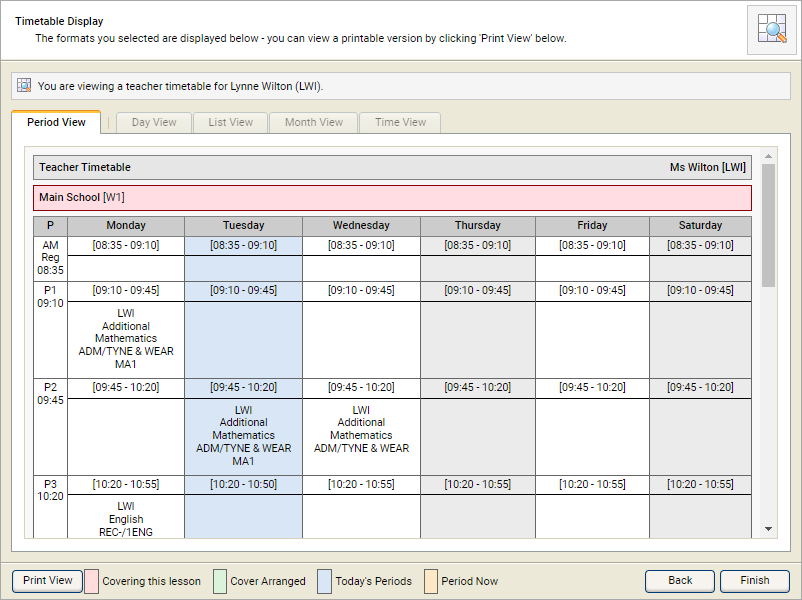View My Timetable
View your full teacher timetable directly from your dashboard:
- Select View Timetable in the bottom right of My Timetable:
- Use the scroll to the right of the window to move around your timetable.
- Select Print View in the bottom left to display a print preview of your timetable. See Print My Timetable for more information.
- Select Finish to close the Teacher Timetable window.
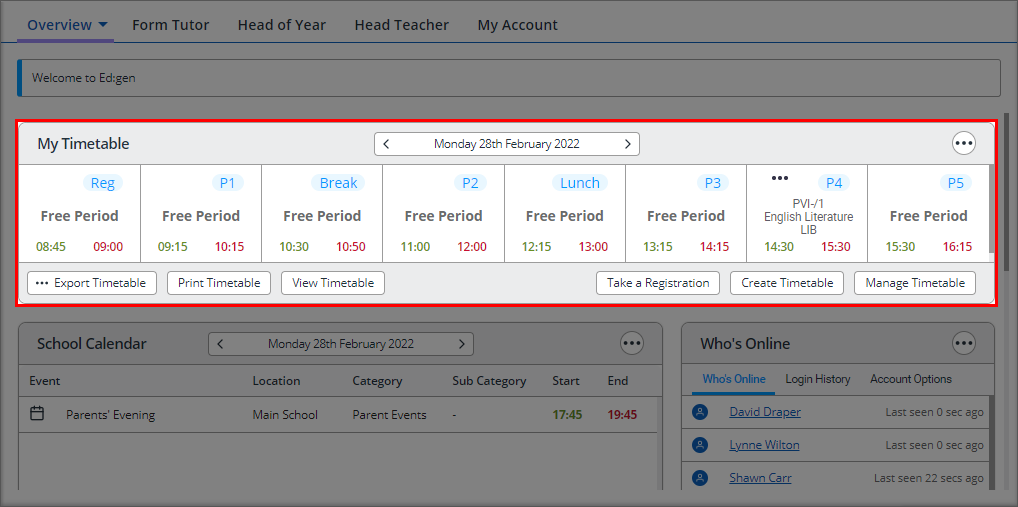
Your Teacher Timetable is displayed: