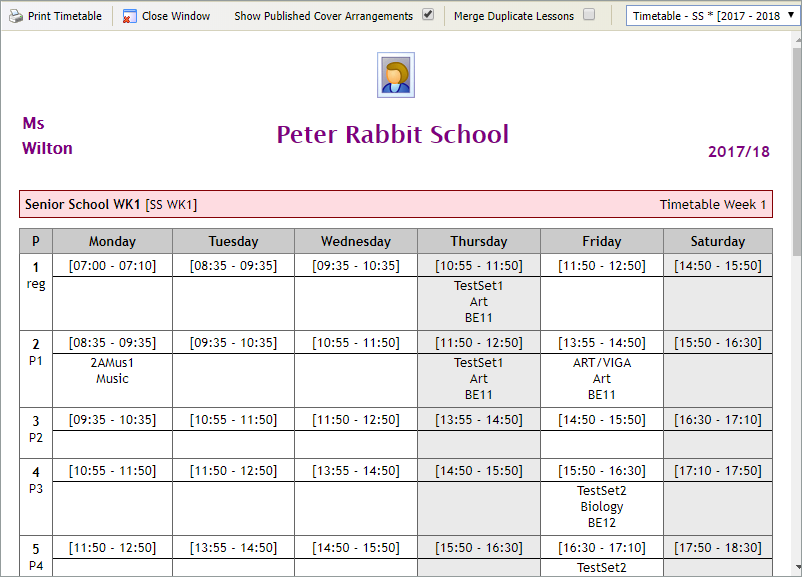Print My Timetable
Print your full timetable directly from your dashboard:
- Select Print Timetable in My Timetable:
- Use the drop-down list in the top right to select a timetable.
- Check Show Published Cover Arrangements to display lessons being covered by other teaching staff.
- Check Merge Duplicate Lessons to save space. This will merge multiple lessons within the same teaching period.
- Select Print Timetable.
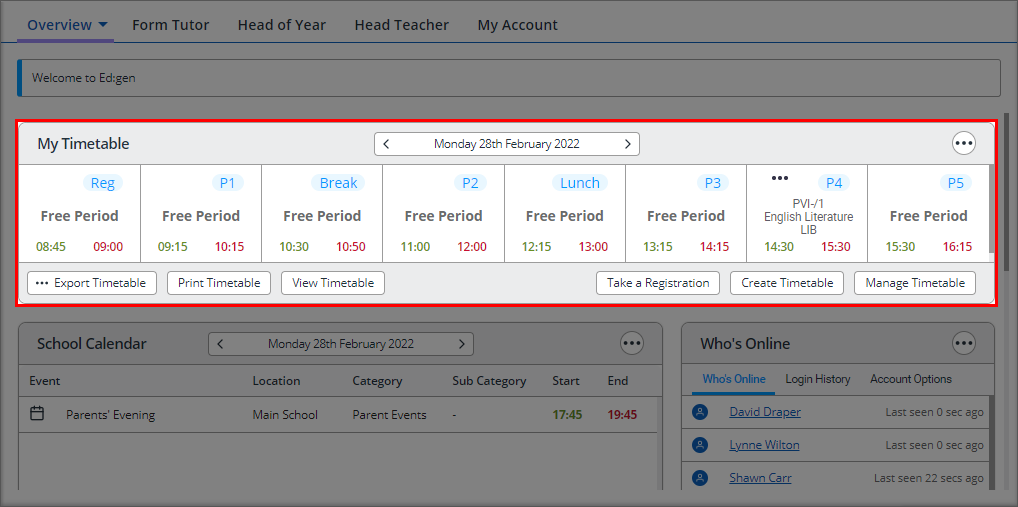
The Print Preview window is displayed: