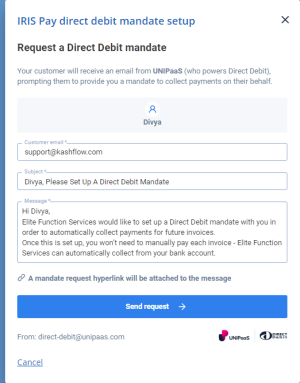Create a direct debit mandate
Direct debit is a simple, cost-effective, and efficient payment method that allows you to collect regular and repeating payments from your customers.
Before you can collect payments from customers via direct debit you will need authorisation given by the customer in the form of a direct debit mandate. This is an agreement between the customer, their bank, and yourself that allows for smooth and automated periodic payments. The mandate specifies the amount and frequency of payments, as well as the customer's bank account details.
• Your IRIS Pay account set up must be fully completed before you can use direct debits.
• Please allow up to 3 business days for the activation of direct debit mandates after they have been accepted.
IRIS KashFlow makes it easy to set up and manage customer direct debit mandates and collections with the seamless integration of IRIS Pay.
Set up a direct debit mandate
-
Go to Sales > Customers, then select the customer.
From the Actions (3 dots, ) menu select IRIS Pay mandate to send a request directly from your Customers list.
-
Select the Other Info tab.
-
From IRIS Pay direct debit select Set up direct debit mandate.
-
If you've already saved the customer's email address, it will be automatically entered into the form. If not, you'll need to enter it manually.
-
The subject and message fields will be automatically completed, but you can customise the text if you wish.
-
Select Send request. The customer will receive an email from direct-debit@unipaas.com with links to complete the direct debit set up.
-
The mandate request has been successfully sent form displays.
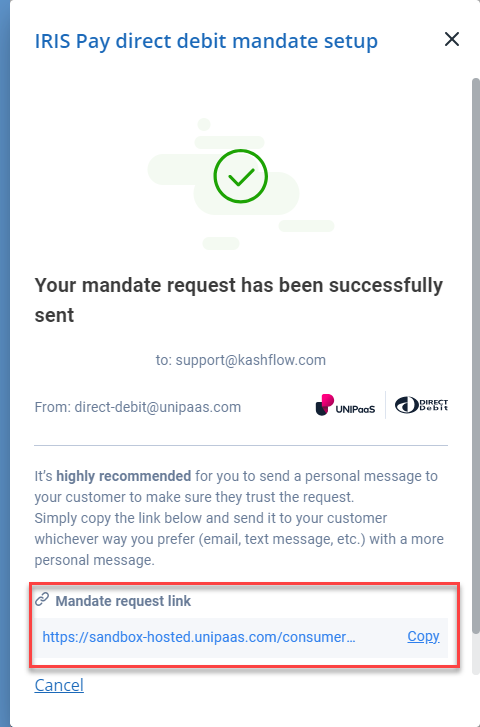
-
The customers mandate status will update to Sent while awaiting action.
View the status of your requests and manage mandates in the IRIS Pay portal.