Add a case comment
| IRIS Service Community - Add a case comment
A video overview of the steps needed when you wish to add a case comment.. |
You can add comments to an existing case to provide additional information, or to tell us that the issue is now resolved.
-
Select the Cases page.
-
From the list, select the Case Number or Subject.
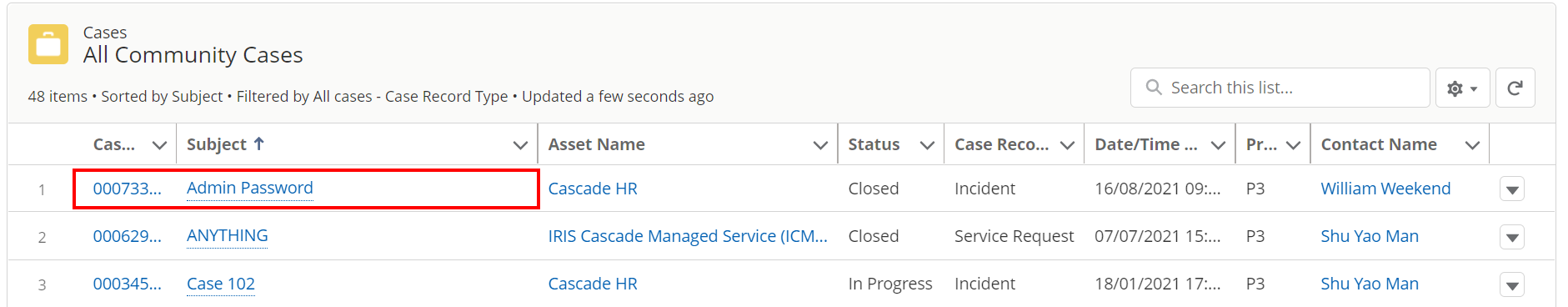
-
From Case Comments, select New.
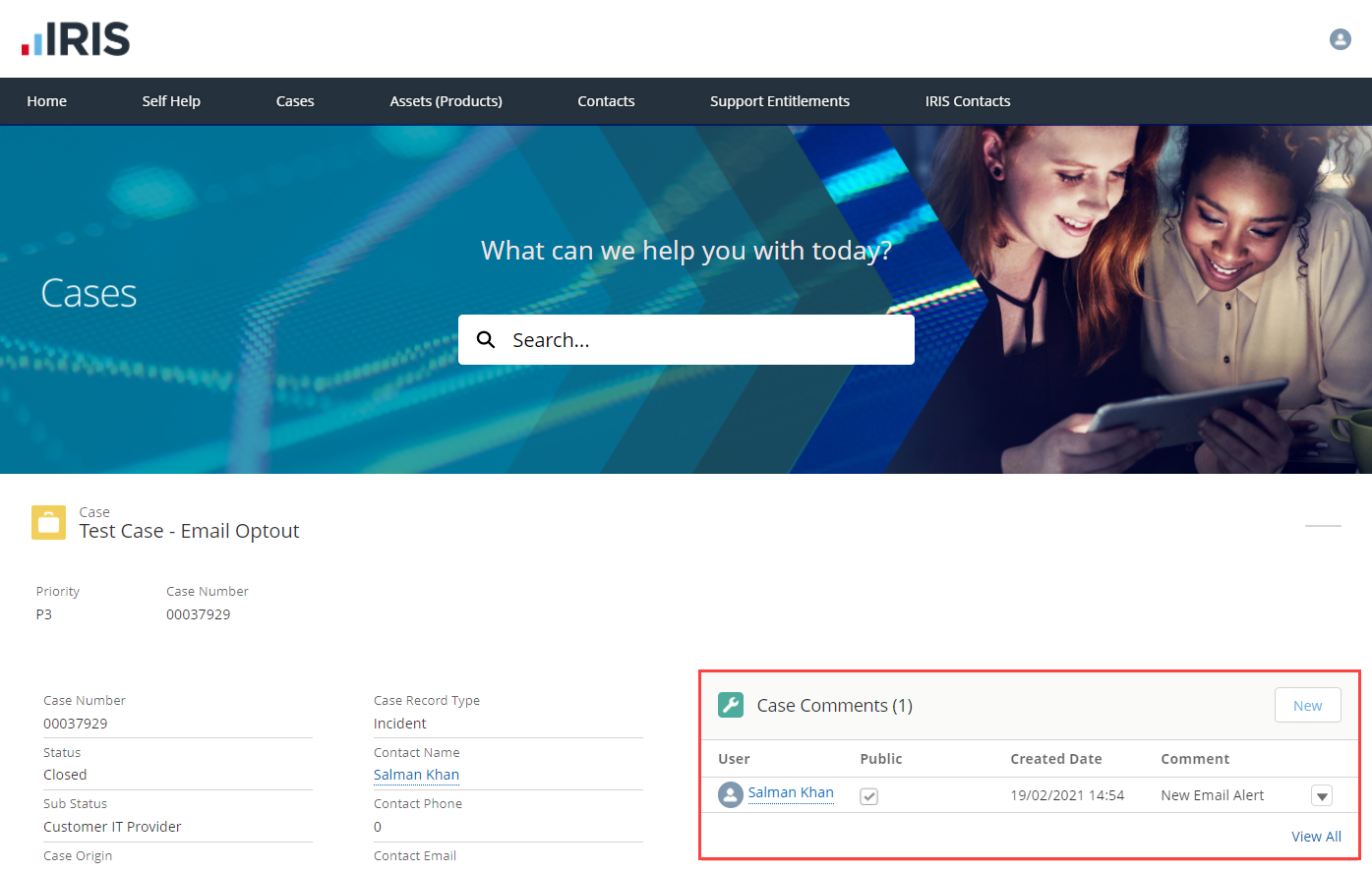
-
Enter the comment in the Body then select Save. The IRIS Service Team will be automatically notified of the new comment.
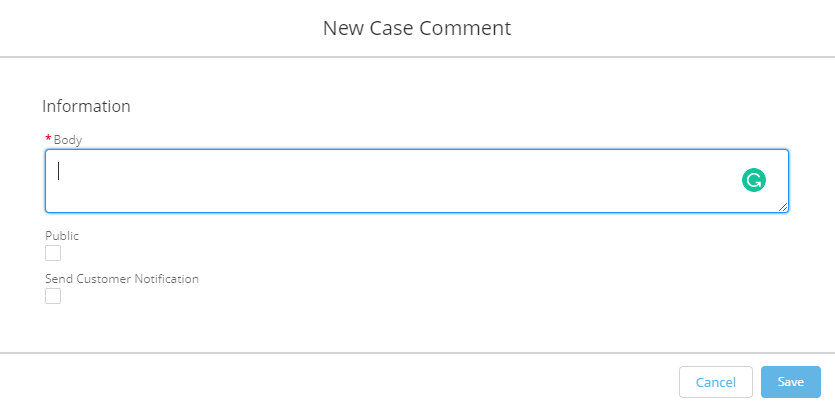
| IRIS Community - Add a comment
A video overview demonstrating the steps needed when you wish to add a case comment. |