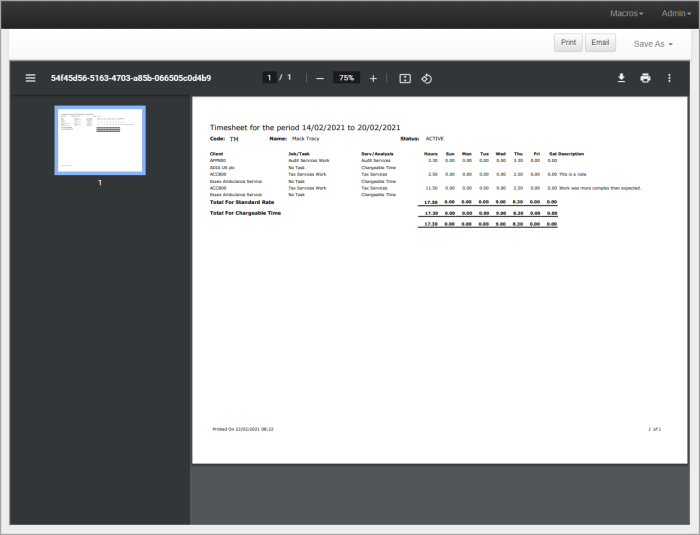Print or email weekly timesheets
- Select Entry > My Timesheet from the menu.
- Select the required week, then click the Print icon.
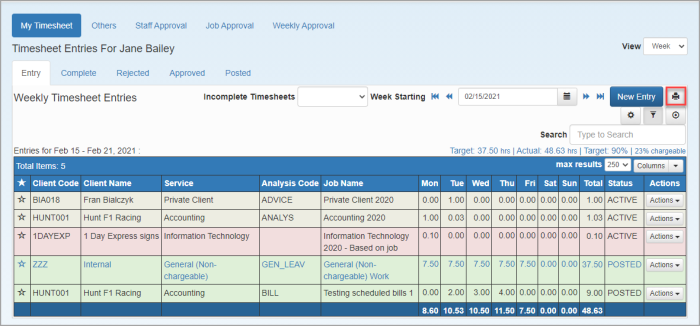
- From the print preview, click the Print or Email icon. You can also click Save As to save the report as a PDF, Excel spreadsheet, Word document or .TXT file.