Maintain services
IT Manager Practice Admin
Services define the type of work that can be carried out for a client, such as audit, tax and payroll. They are categorised as either recoverable or non recoverable.
All services have the same options available on the Details section. These options need to be set differently for the different type of service as described below.
-
Select Admin > Categories from the menu.
-
Select Special Categories from the list.
-
Expand Services then select Recoverable Services or Non Recoverable Services.
-
Click Add (or View/Edit to edit an existing category).
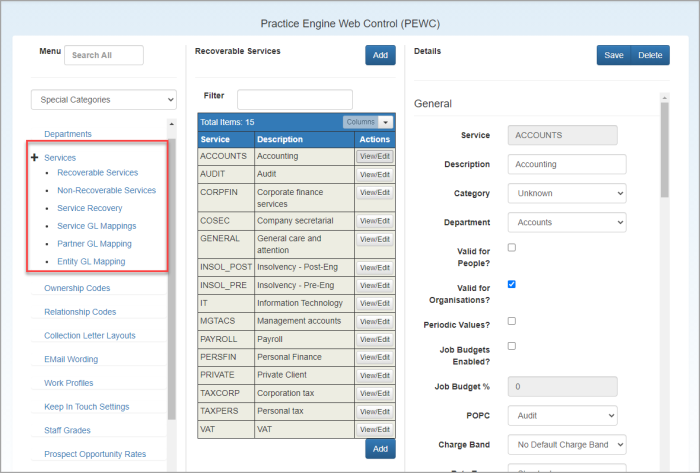
-
Make any changes, then click Save. See the following tables for more detail.
Recoverable Services
| FIELD | DESCRIPTION |
| Description | Enter the name of the service. This will be displayed in applicable drop-down lists. |
| Category | This links to Service category and can be used to group services together for reporting purposes. |
| Department | Each service can be linked to a department. This can then be used to group the services together for reporting purposes. |
| Valid for People | Select if this service is to appear in the list of available services for individual clients. |
| Valid for Organisations | Select if this service is to appear in the list of available services for organisational clients. |
| Periodic Values | A legacy field that is no longer used. |
| Job Budgets Enabled | Select to enable budgets to be set against jobs and prevents more time being entered into the system when the budget value has been reached. |
| Job Budget % | Defines the percentage of the job budget you are allowed to reach before the system prevents any more timesheets to be posted. You must also turn on Enforce Job Budgets in the transaction settings before it is applied. |
| POPC | Stands for Professional Office Production Cycle, and allows for services to be categorised for reporting purposes via custom reports. |
| Charge Band | Allows the default charge band to be set for use in timesheets. This is applied when the service is added to a client. The default charge band can be overridden and changed for the client service. |
| Rate Type | A feature available at client, service and job level that calculates the WIP values based on the set Rate Type. Setting the rate type against the service within categories, etc. will apply it by default to all clients where that service has been engaged. This can be overridden on a client by client basis. There are three possible rate types that can be applied:
If a rate type is applied at all three levels the Job level rate type will take precedence followed by the Service rate type and finally the Client rate type. |
| Rate Value | Set the percentage or value depending on the rate type set. |
| Activities | Check any Activity codes that are valid against this service. |
| Disbursements | Any disbursements that may apply to this service should be ticked. |
Non-Recoverable Services
| FIELD | DESCRIPTION |
| Description | Enter the name of the service. This will be displayed in applicable drop-down lists. |
| Category | This links to Service category and can be used to group services together for reporting purposes. |
| Department | Each service can be linked to a department. This can then be used to group the services together for reporting purposes. |
| Periodic Values | A legacy field that is no longer used. |
| Job Budgets Enabled | Select to enable budgets to be set against jobs and prevents more time being entered into the system when the budget value has been reached. |
| Job Budget % | Defines the percentage of the job budget you are allowed to reach before the system prevents any more timesheets to be posted. You must also turn on Enforce Job Budgets in the transaction settings before it is applied. |
| POPC | Stands for Professional Office Production Cycle, and allows for services to be categorised for reporting purposes via custom reports. |
| Charge Band | Allows the default charge band to be set for use in timesheets. This is applied when the service is added to a client. The default charge band can be overridden and changed for the client service. |
| Rate Type | A feature available at client, service and job level that calculates the WIP values based on the set Rate Type. Setting the rate type against the service within categories, etc. will apply it by default to all clients where that service has been engaged. This can be overridden on a client by client basis. There are three possible rate types that can be applied:
If a rate type is applied at all three levels the Job level rate type will take precedence followed by the Service rate type and finally the Client rate type. |
| Rate Value | Set the percentage or value depending on the rate type set. |
| Valid Overheads | Check any Activity codes that are valid against this service. |
| Disbursements | Any disbursements that may apply to this service should be ticked. |