Create/maintain news items
IT Manager Practice Admin
-
Select Admin > Categories from the menu.
-
Select Special Categories from the list, then select Keep in Touch Settings.
-
Click Add (or View/Edit to edit an existing category).
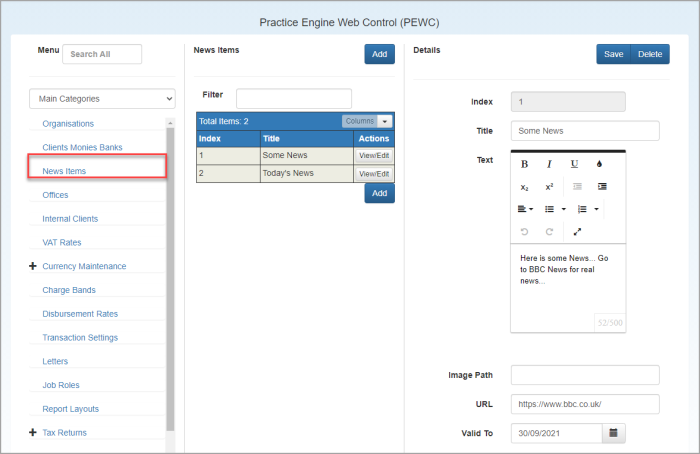
-
Enter a Title which will be used in the category drop-down list.
-
Enter the Text that is to be displayed in the dashlet. Use the icons to format the text as required.
-
Enter the Image Path to any image that is to be used within the news item.
-
Enter the URL of any news site etc that is to be displayed.
-
Enter the date the news item will expire in the Valid To field, then click Save.