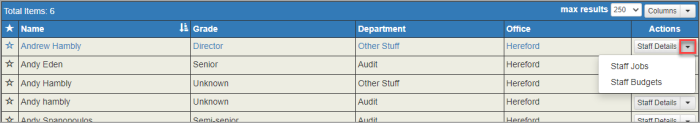Staff search
- Select Staff > Search from the menu.
- From the Staff Search page, enter a minimum of 3 characters (of name, grade, department or office) in the Search box. You can also carry out an extended search.
- The results grid is populated after 3 characters have been entered and will adjust as further characters are added.
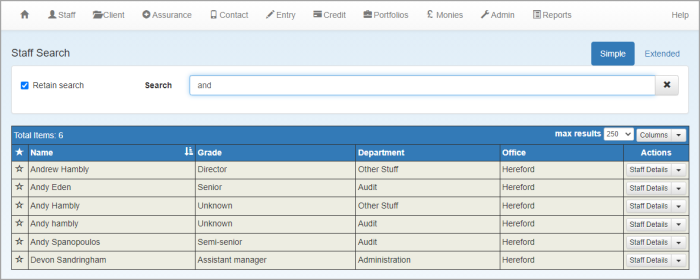
- Once the results are displayed, choose an Action from the list.