Set staff timesheet approver
IT Manager
When adding new staff members to the system, you can define who will approve their timesheet.
- Search for, then select the required staff member.
- Select Staff > Details from the menu.
- From the Staff page, select the Timesheets tab.
- Select the Approved By sub tab. Any existing approvers (such as department heads/managers who have approval permission for their department) are listed.
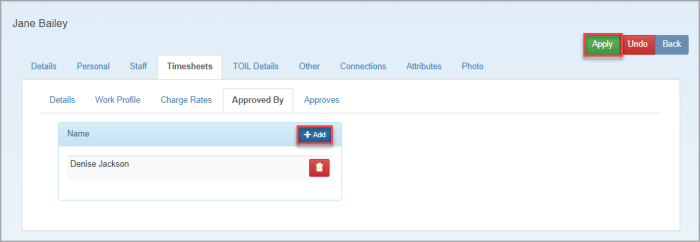
- Click Add. From the Add Staff window, search for the required staff member, then click Select on the applicable row.
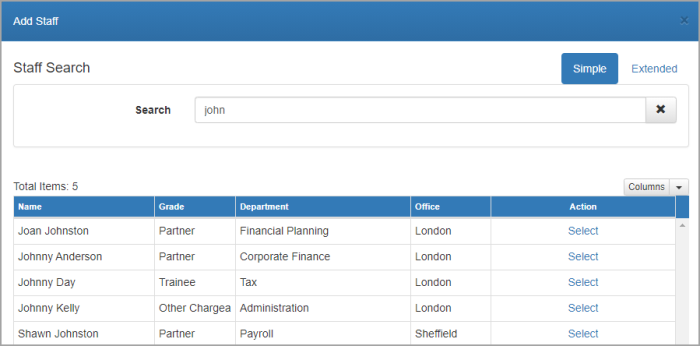
- The selected person is then listed on the Approved by tab. Repeat the process for anyone else who can approve timesheets for this staff member, then click Apply.
- If required, click the Delete icon next to any approvers you want to remove.