Use the Phone Book
The Phone Book provides a quick and easy way to find the phone number or email address of anyone stored in the system. You can search for clients, people, organisations or staff.
The Favourites function can be used to save contact information that you need to use regularly.
- Select Home > Phone Book from the menu.
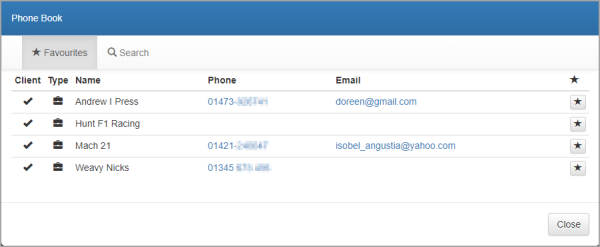
- Any existing Favourites are shown by default. Click the required name to view more detailed contact information.
- Select the Search tab to search for a specific person or organisation.
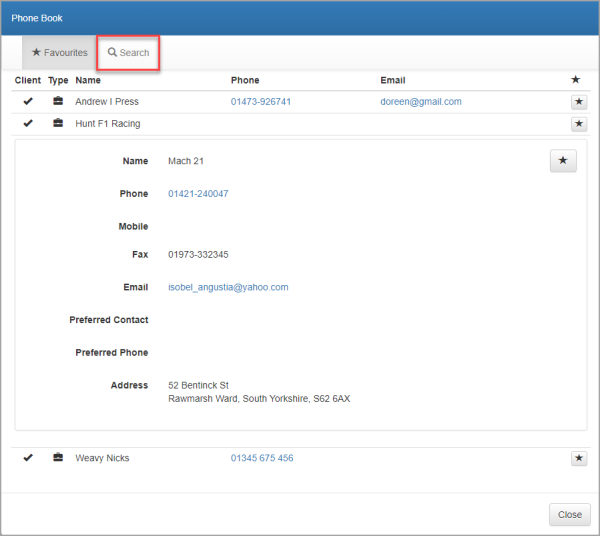
- By default, a search is carried out on everyone, but you can limit the search by selecting the applicable tab.
- Enter the required name, then press the Enter key.
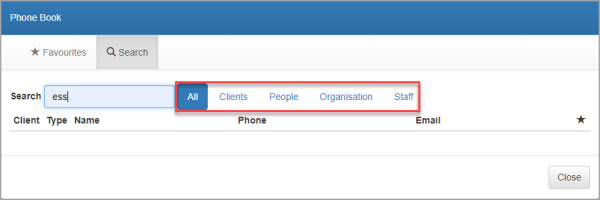
- Applicable contact information is displayed. Click the Star icon to add the contact to your favourites. Click the person's name to display more contact information.
- Click Close when finished.