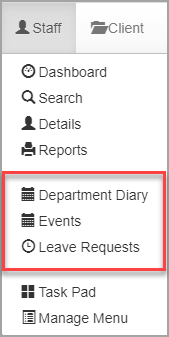Edit your menus
You can customise your menus to include additional menu options that you use most frequently. Up to 10 menu items can be added.
- Select Manage Menu from the menu you want to add the menu option(s) to.
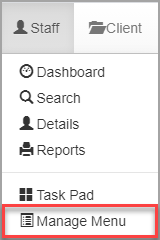
- From the Manage Menu window, select one or more menu options from the list, then click Save.
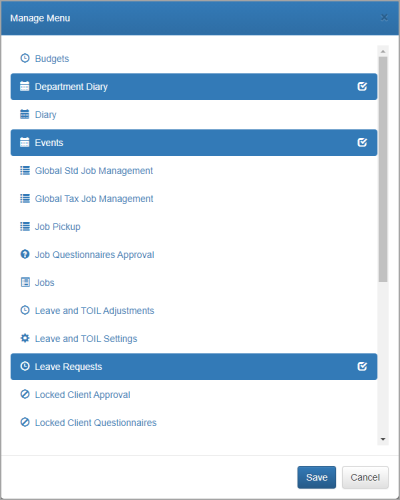
- The additional menu options are displayed in the middle section of the menu.