Set Dashboard Defaults for users
|
IT Manager
|
Each dashboard in IRIS Practice Engine contains a large number of dashlets. Depending on your job role, you may want to view some dashlets daily, while others will be used less frequently.
The Dashboard Defaults feature allows admins and IT managers to create custom dashboard views for employees based on their staff grade. Setting up these defaults ensures that the most important and frequently-used dashlets are placed in an easily-accessable part of the dashboard, ensuring employees don't need to waste time hunting down their favourite dashlets.
- Select Admin > Task Pad from the menu.
- From the Task Pad, select Dashboard Defaults.
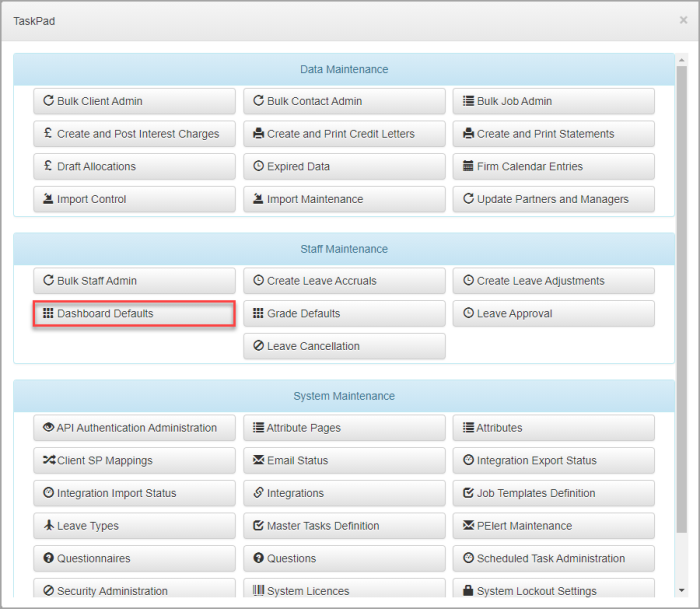
- Select the dashboard Type and staff Grade from the lists.
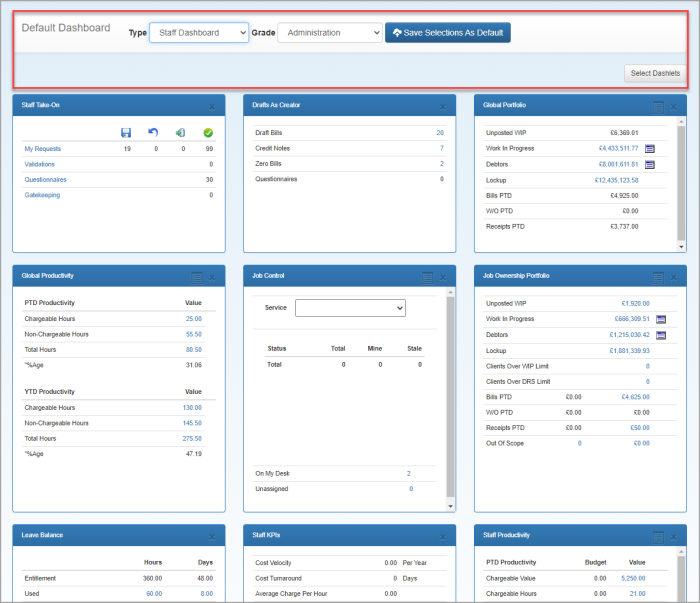
- Click Select Dashlets then choose the dashlets to be displayed by default. You can also configure the order of the dashlets that appear on the screen.
- Click Save Selections As Default. These settings will then be applied to that staff grade once the user has reset dashboard defaults.