Reporting dashlets
The following dashlets are available to add to the Reporting dashboard (depending on your permissions).
My Queries Dashlet
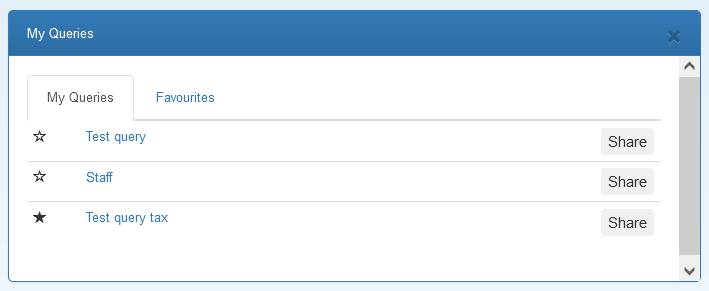
This dashlet contains two tabs that allow the user to see either all of the queries they have created or just the queries which they have marked as a favourite query.
From the My Queries tab, you can mark or unmark individual queries as favourites, or easily Share the query with different staff grades within the business.
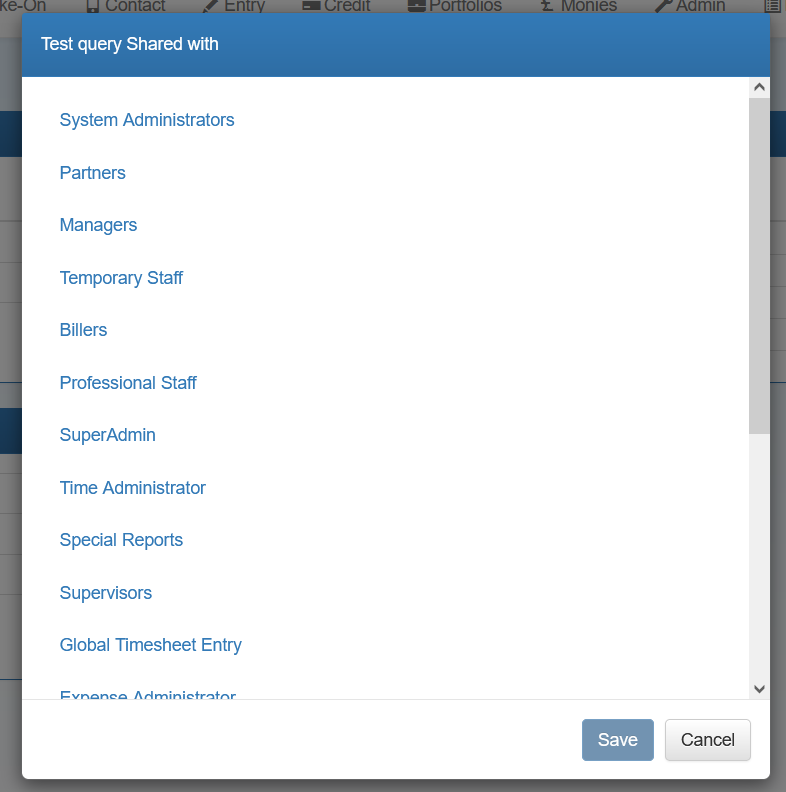
From the My Favourites tab, you can view and click on your Favourite Queries to take you directly to that query.
My Favourite Reports
The My Favourite Reports dashlet displays a list of reports that you have added to your favourites on the View Reports page.
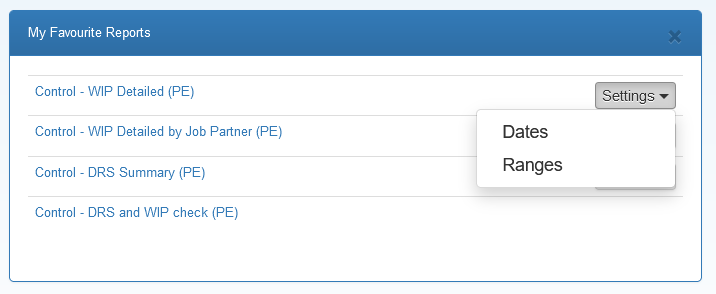
A Settings drop-down allows you to go directly to the Dates or Ranges report settings (if applicable), or you can click on the report title to go straight to the report Preview.
Company Queries Dashlet
The Company Queries dashlet displays a list of queries that have been created and shared by other users in the company. Clicking on a query will open a new window containing the query in the Query Builder. You can't change queries that have been shared with you.
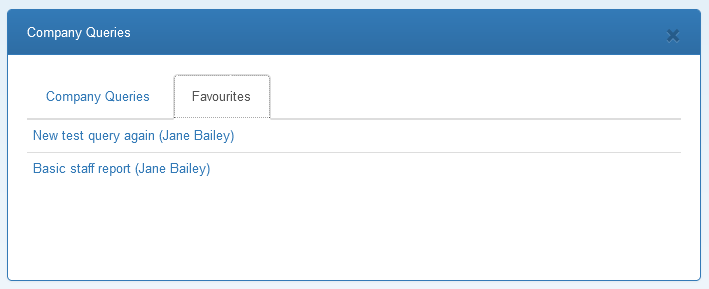
My Macros Dashlet
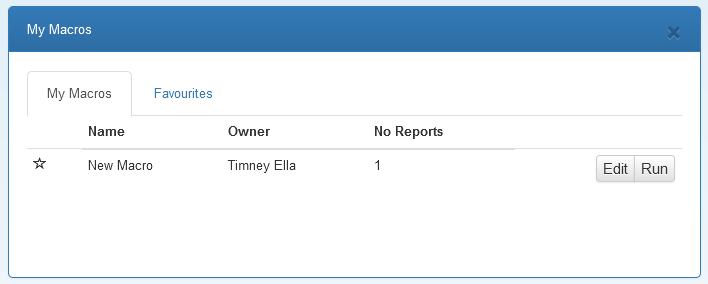
The My Macros dashlet allows users to access and run their frequently-used macros without having to find them in the report macro list. From here, you can Edit or Run your macros.
My Favourite Portfolios
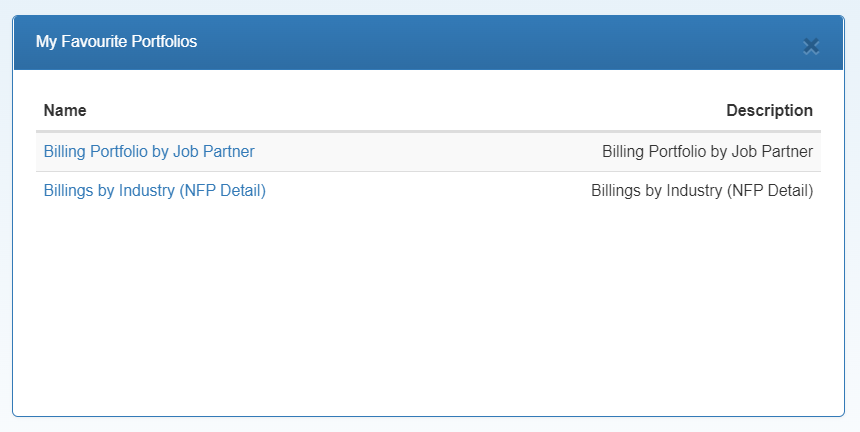
The My Favourite Portfolios dashlet displays a list of portfolios that you have added to your favourites on the View Reports page.