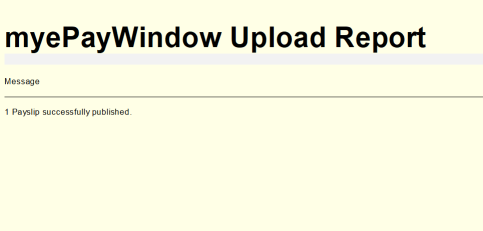Publishing toMy ePay Window
[Payrun] Report / All Payslips by Type
[Payrun] Report / Single Payslips
[Year End module] HMRC Returns / Print P60s
[Year End module] HMRC Returns / Print Single P60
[Employee Files module] Leavers / Print P45s / Print P45 for individuals
[Employee Files module] Leavers / Print P45s / Print P45s not yet printed
[Employee Files module] Leavers / Print P45s / Rerint P45s by date
[Employee Files module] Leavers / Make someone a leaver
[Payrun module] Reports / Leavers P45s
[Expenses module] P11D / P11D reports
[Expenses module] P11D / Print single P11D
Publishing payslips, P60s, P45s and P11Ds (Expenses module users) to My ePay Window is straightforward as it happens by default when you follow the usual procedure for running those reports.
When running all payslips, a new tick box is visible and ticked by default, which actions publication of the selected payslip types to My ePay Window when the Do it button is pressed:
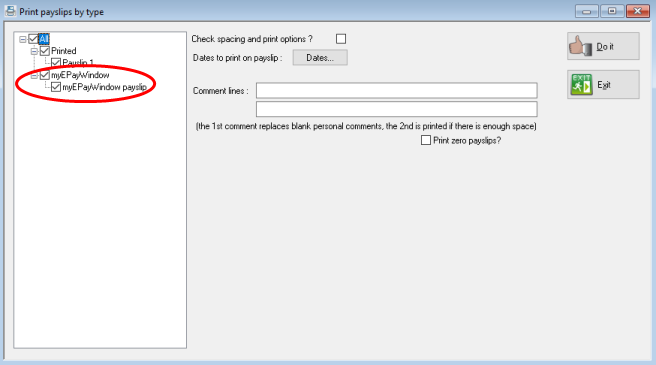
When running single payslips, no similar tick box exists, but if the employee’s My ePay Window payslip is included (which it is by default) when the employee is added on the Print Single Payslips screen, their My ePay Window payslip will be published:
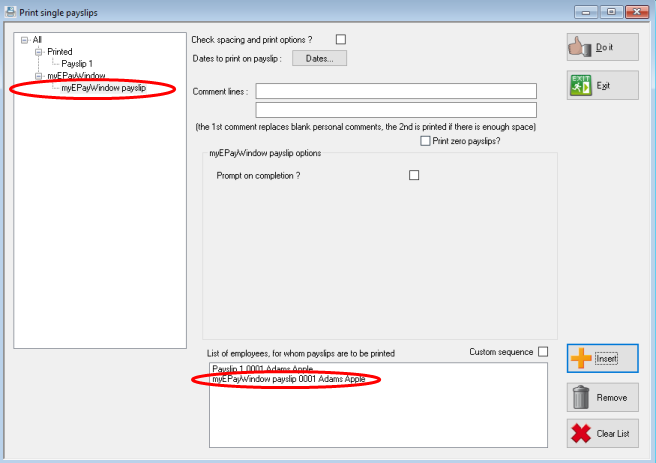
When generating P60s, P45s or P11Ds, a new tick box is visible and ticked by default, which actions publication of the document to My ePay Window after pressing Next and completing the wizard:
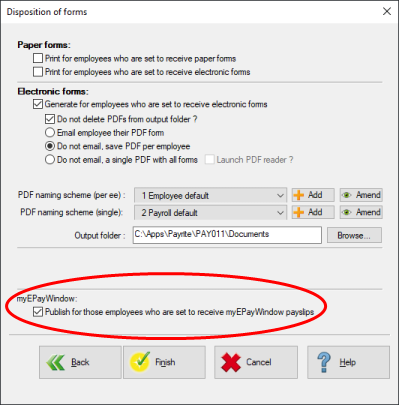
After any attempt to publish a document to My ePay Window, a report will be produced indicating whether it was successful or not: