Printing a single pension letter for an employee
You are required to be able to prove to The Pensions Regulator that the employee has received the legally required notificaions within the 6 week deadline (starting from the beginning of the pay reference period).
When would you use this?
If you need to print out a pension letter for a single or a small number of employees. You can print pension letters in bulk.
-
Sign in to My ePay Window - www.myepaywindow.com.
-
Select Employees.
-
Select the Employee (a menu should appear).
-
Select ePayslips.
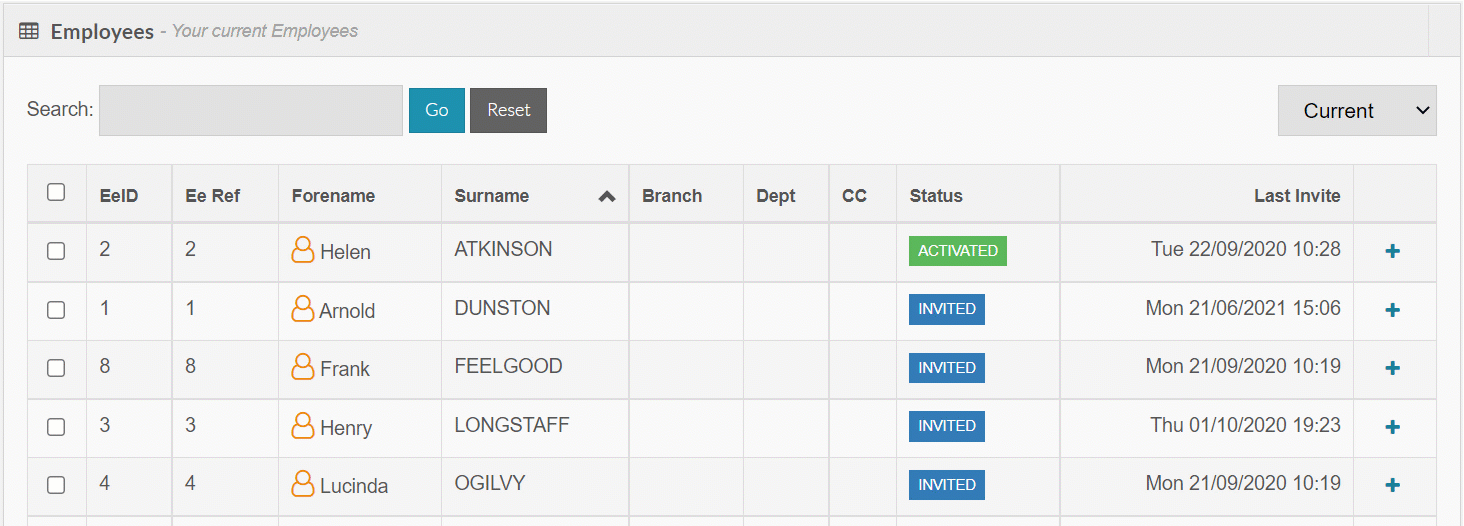
-
Select Pensions from the options at the top of the list.
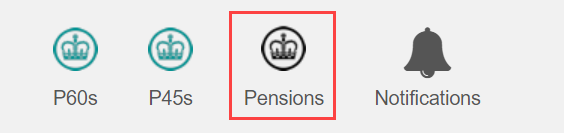
-
Select the letter.
-
Select download to save.
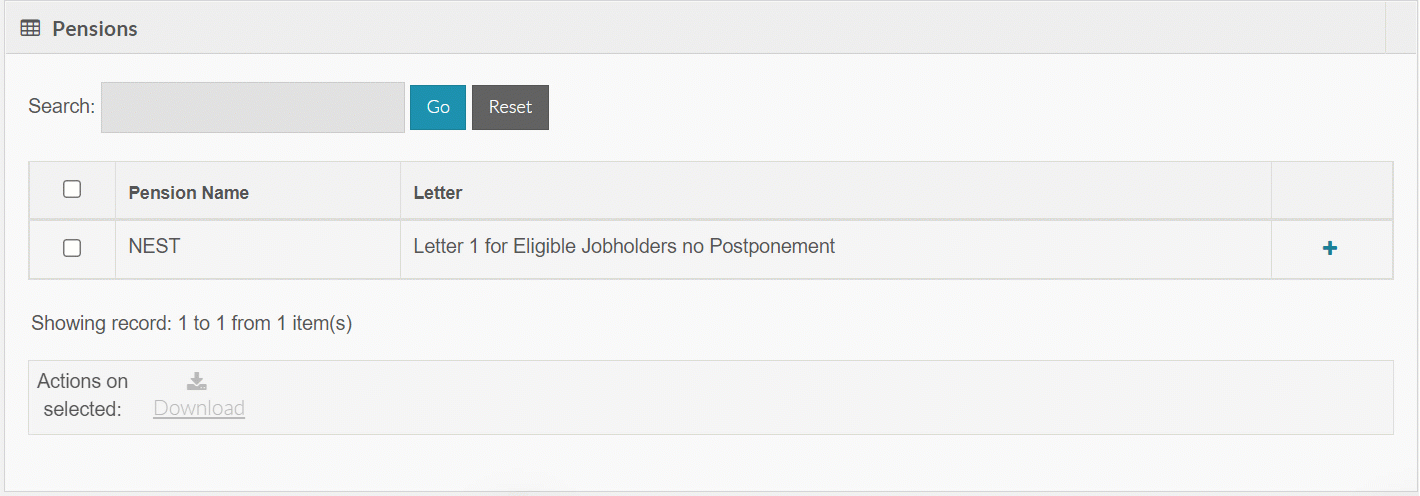
-
Print the letter.
Printing pension letters using IRIS Payroll Professional?