How to view or download all P60s for a tax year
You can view all the P60s published to employees.
-
Go to the My ePay Window website at https://www.myepaywindow.com/.
-
Enter your registered username and password and select Login.
-
Select the Employers menu.
-
Your available employers are displayed.
-
Select + to expand the details of an employer.

-
Select ePayslips.
The portal defaults to payslips as this is the most common use.
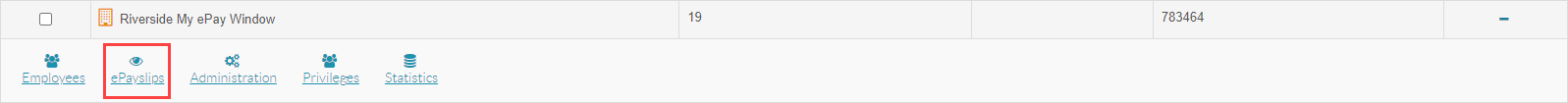
-
Select P60s
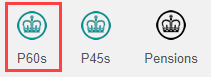
-
Employees with P60s are displayed.
-
Select + to expand the details.
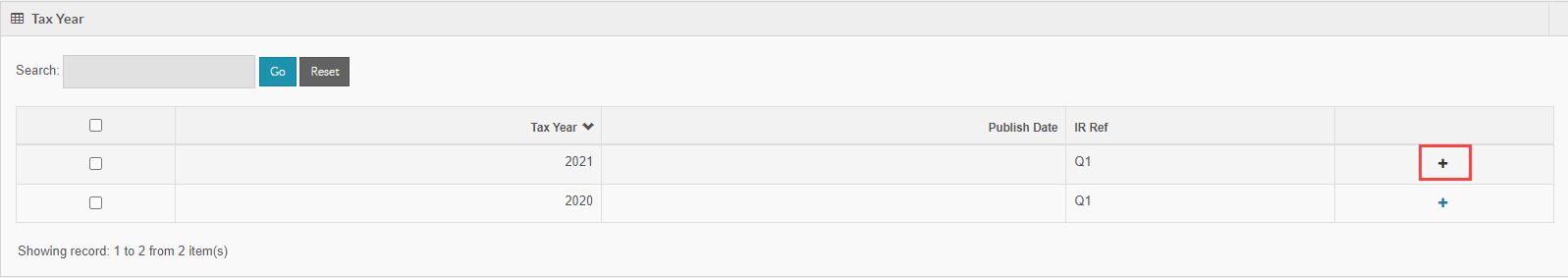
-
You can view or delete the year.
You can use the Previous or Next to scroll through the pages.
-
Employees with P60s for the year are displayed.
-
Select + to expand the details.

You have the following options:

View the document 
Download the document 
Delete the document
You can use the Previous or Next to scroll through the pages.