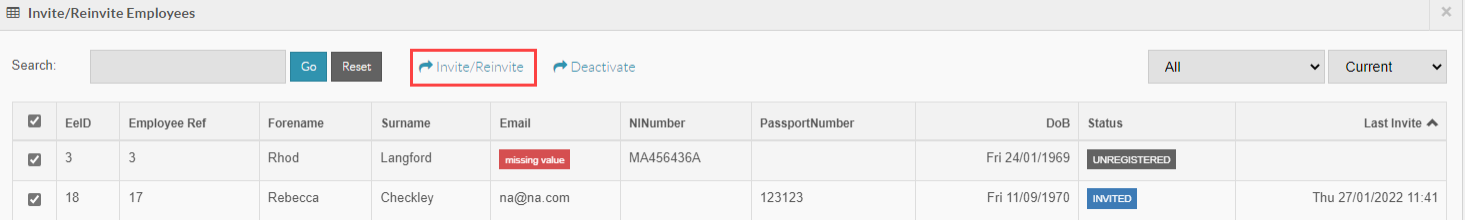Re-invite an employee
Employees have 20 days to complete the registration. If this time limit lapses, a new invitation will need to be sent.
Employees may require the invite link to be resent.
To resend an employee invite
-
Go to the My ePay Windowwebsite at https://www.myepaywindow.com/.
-
Enter your registered username and password and select Login.
-
Select the Employers menu.
-
Your available employers are displayed.
Select + to expand the details of an employer.

-
Select Employees.
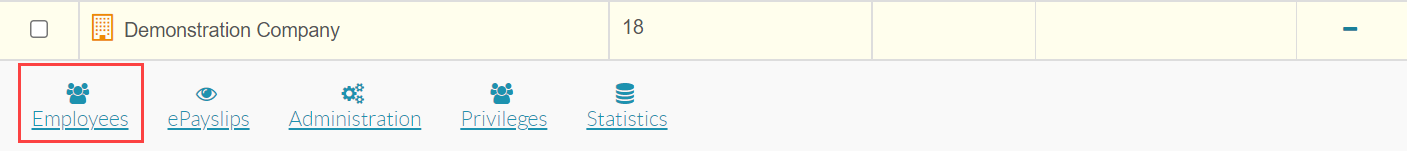
-
Select Invite/Reinvite.
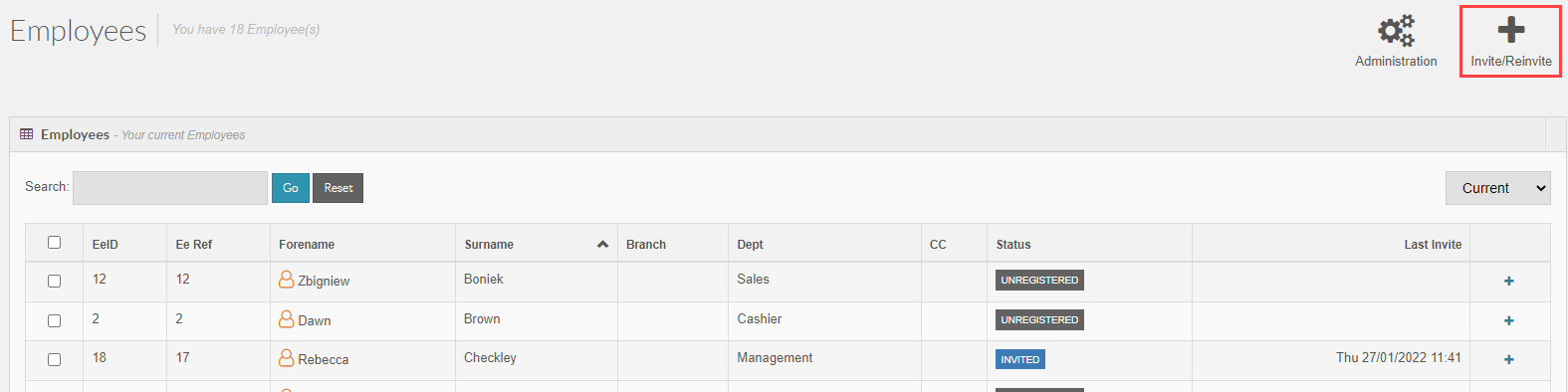
-
Select the employee required.
-
Select Invite/Reinvite.