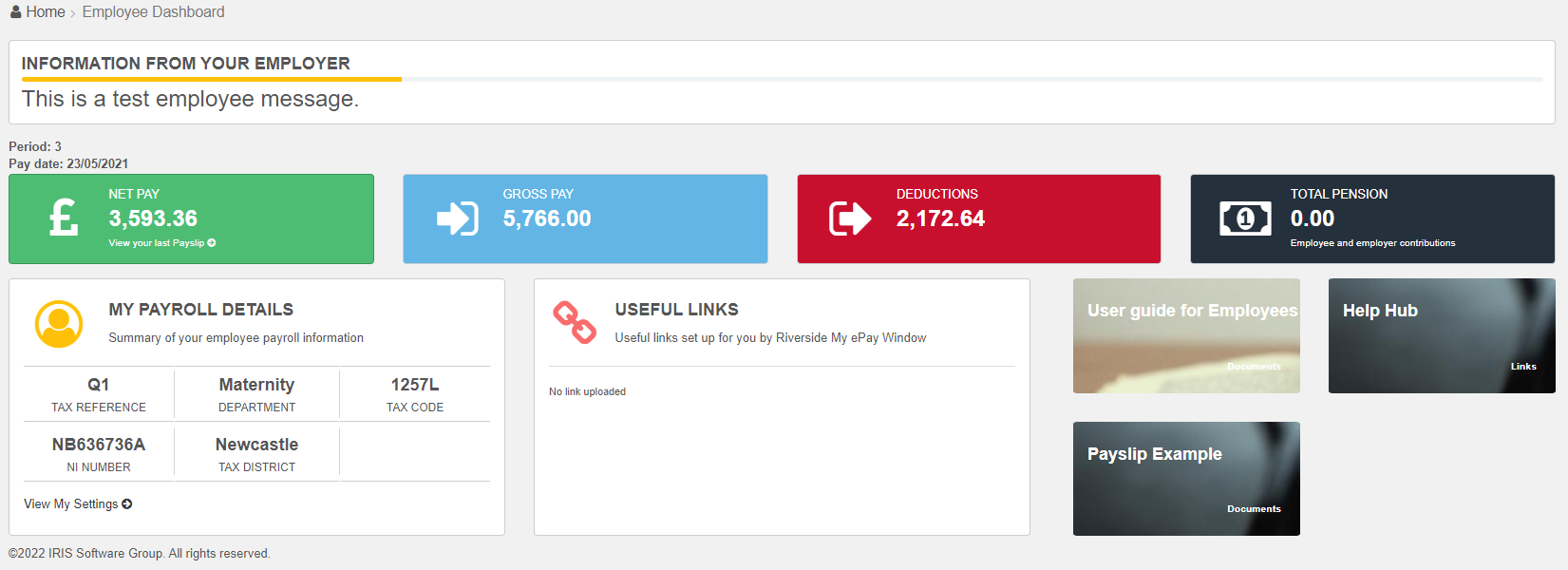Broadcast a message to employees
You have the ability to broadcast a message with an expiry date, visible on the employee’s homepage when they login.
There is the option to broadcast a message to all your clients, visible when they login.
-
Go to the My ePay Windowwebsite at https://www.myepaywindow.com/.
-
Enter your registered username and password and select Login.
-
Select the Employers menu.
-
Your available employers are displayed.
-
Select + to expand the details of an employer.

-
Select Administration.
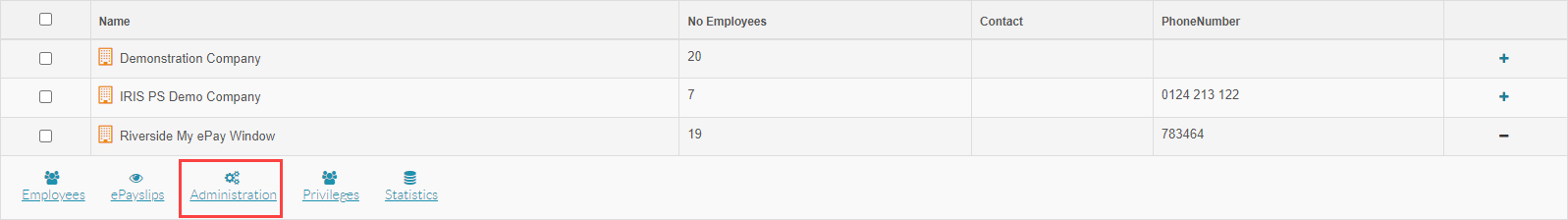
-
Select Employee Dashboard.

-
Setup the Broadcast Message.
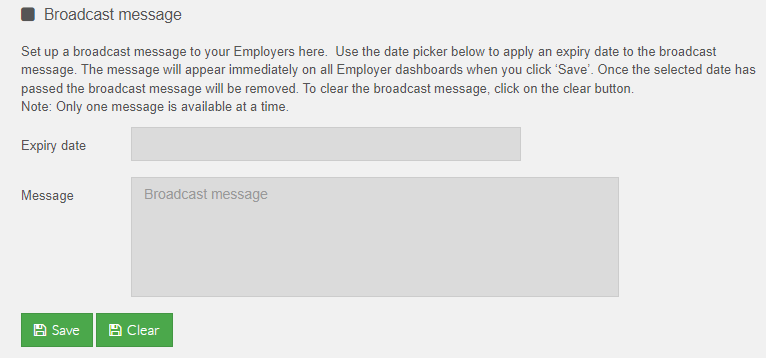
-
Select the Expiry Date.
The message will be shown until midnight on the date chosen.
-
Enter your message.
There is a maximum of 500 characters.
-
Select Save.