View contact cards
MyCascade is now available as an app. Find out how to install it. If your device is not compatible, you can still view MyCascade in a browser on a desktop or mobile device.
The Contact Card is a pop up accessed by selecting an employees name.
An employee Contact Card shows the name, job title and photo of the employee when you select their name.
The data section only displays Works For, Work Email Address and Work Phone number information if the field has data.
Select Org Chart from any contact card to view their position in the company organisational structure.
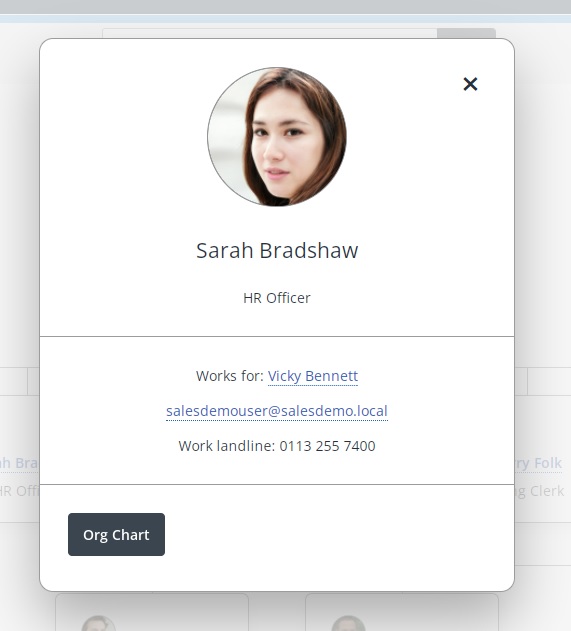
The HR administrator can choose to hide the data section of the Contact Card if, for example, the work email address has been populated with personal email addresses.