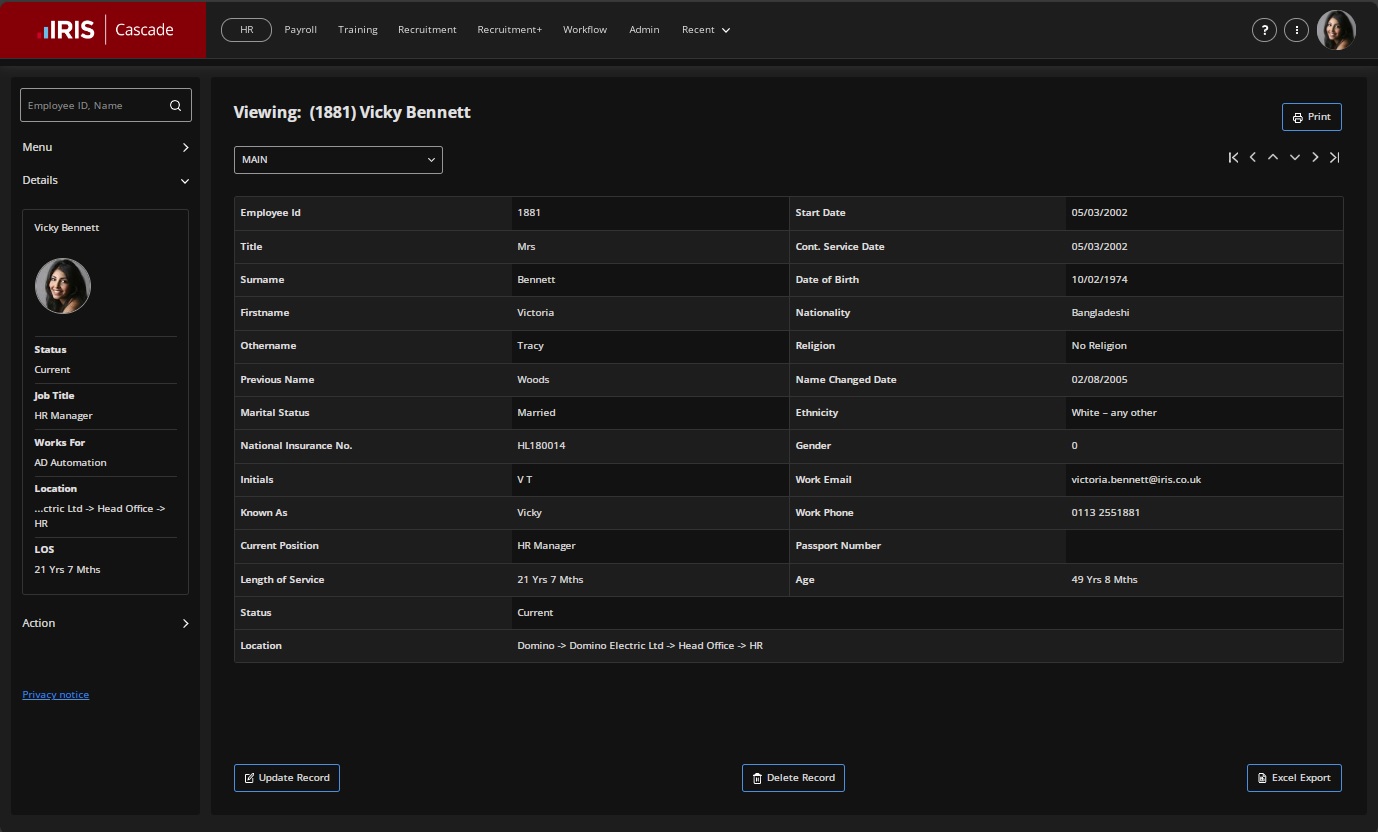Dark mode
Dark mode, or a light-on-dark color scheme, is a display setting that uses light-colored text, icons, and graphical elements on a dark background. Dark mode can help reduce eye strain in low light conditions, and some users prefer it for daily computer use.
Dark mode in IRIS Cascade
IRIS Cascade automatically adapts to dark mode if your own system has been configured to use it.
Dark mode is not yet available to manually enable. IRIS Cascade will apply your own system preferences, meaning that if your browser is displayed in dark mode IRIS Cascade will also be.
We are currently planning the next stage of dark mode in IRIS Cascade, which will include the ability to switch between light and dark mode from within Settings and accessibility.
Exceptions
There are some instances where dark mode does not apply:
Standard dashboard
The standard dashboard charts are only available with white backgrounds. However, you can use the enhanced dashboard in dark mode.

Text editor
Some pages, such as Company Details, contain text editor fields, these fields still display with a white background.
Admin
Dark mode is not available in the following Admin pages:
-
Awards
-
User Themes
-
Login Page and Browser tab