Add training needs
The best way to describe a need is ‘something that needs to happen’. For example, new starters need to have a tour of the building to show fire escapes and the kitchen area; this is not a course, but it still needs to happen, and can be signed off afterwards as completed.
You can add any type of need that you want to include in training and development plans. You can link needs to courses or use them in training plans for items with no directly related course (for example, on the job training).
-
Go to Training then select Needs from the Navigation section.
-
Any existing needs are listed. Select a need to view more details or select Add New Need.
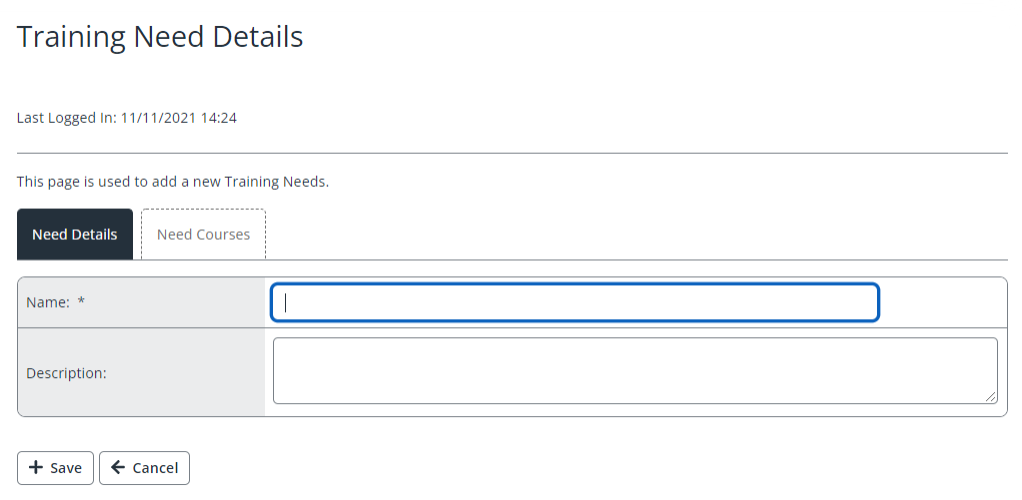
-
Enter a Name (mandatory) and Description for the needs then select Save.