Standard dashboard charts
There are a number of standard dashboard charts within IRIS Cascade:
The selected employee group is determined by Preferences > By default show me: unless otherwise shown in the chart name, for example My Team Holiday and Leave This Week.
Dashboard will only show information for employees that you can access based on your user profile. The charts and tables available are controlled by your role.
Table - Holiday and Leave This Week
The following charts are available:
-
My Team Holiday and Leave This Week.
-
My Indirect Team Holiday and Leave This Week.
-
All Employees Team Holiday and Leave This Week.
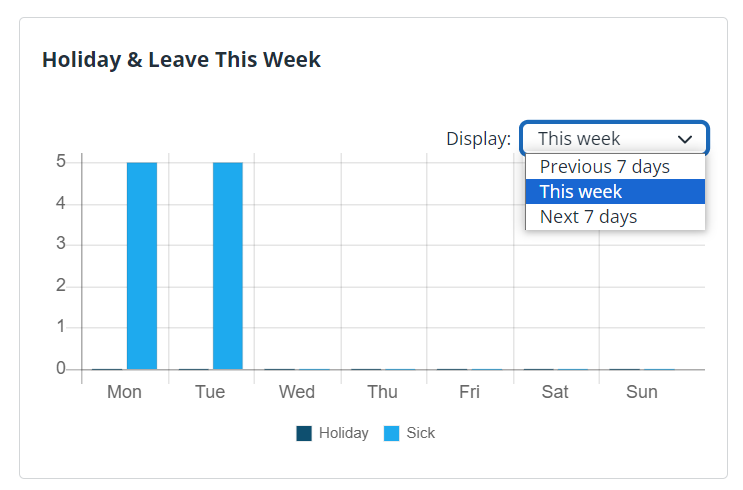
This chart shows the number of employees that are on Holiday, Sick, or Training.
Select to view data for either:
-
Previous 7 days- from today's date.
-
This week- the week that today's date falls within (Monday to Sunday).
-
Next 7 days- from today's date.
Select a specific column to view the day's data.
Select an employee’s name to go to their record.
The data shown does not include leavers.
Chart - Team Headcount Status
Displays an employee count for each attendance status:
-
At Work
-
On Holiday Today
-
Absent Existing: Absence started before today.
-
Absent New: Absence started today.
-
Training
-
Non-Working Day
Chart - Team Activity
Shows the number of changes made on the 10 most used screens, by employees in the selected employee group. The data displayed shows the requests, including all outstanding and approved.
Chart - Days Lost Per Year
Shows the total number of sick days taken each year over the last 5 years.
Looks at all instances of Attendance Categories with Sick enabled in Category Properties.
Chart - Days Lost Per Month
Shows the total number of sick days taken each month over the last 12 months.
Looks at all instances of Attendance Categories with Sick enabled in Category Properties.
Table - Leavers In Next 7 Days
Shows all employees scheduled to leave within the next 7 days, based on the Left Date.
Chart - Employee Sick Days In Last 52 Weeks
Shows the number of sick days for the 10 employees with the highest number of days over the last 52 weeks.
Looks at all instances of Attendance Categories with Sick enabled in Category Properties.
Chart - Team Sickness Summary
Shows the total number of days for each type of sickness over the last 365 days, by employees in the selected employee group.
Sickness types can be added and edited in Admin > Attendance and Calendars > Attendance Categories > Sick > Associated Types/Reasons.
Table - My Task List Summary
Shows the 5 tasks at the top of your Tasklist, ordered by oldest to newest due date.
Select Go to Tasklist to view your full task list.
Chart - My Holiday Balance
Shows your total holiday entitlement, and the amount Taken and Remaining for the current entitlement year, as of today's date.
This value is displayed in Days or Hours and Minutes depending on your settings.
This chart does not include any outstanding requests.
Table - My Request Summary
Shows the total number of:
-
Requests Made By You (still pending)
-
Requests to Authorise
Requests to Authorise includes any requests you can authorise as a Manager, or part of a Authorisation Group or Request Share.
Select either link to view more details in Request Console.
Table - My Upcoming Holiday / Bank Holidays
Shows your:
-
Next authorised holiday
-
Next bank holiday
Select Check the Planner to view all upcoming holidays.
Configure - My Preferences
Allows you to edit:
-
When I first log in show me
-
Theme - only applicable in the old UI.